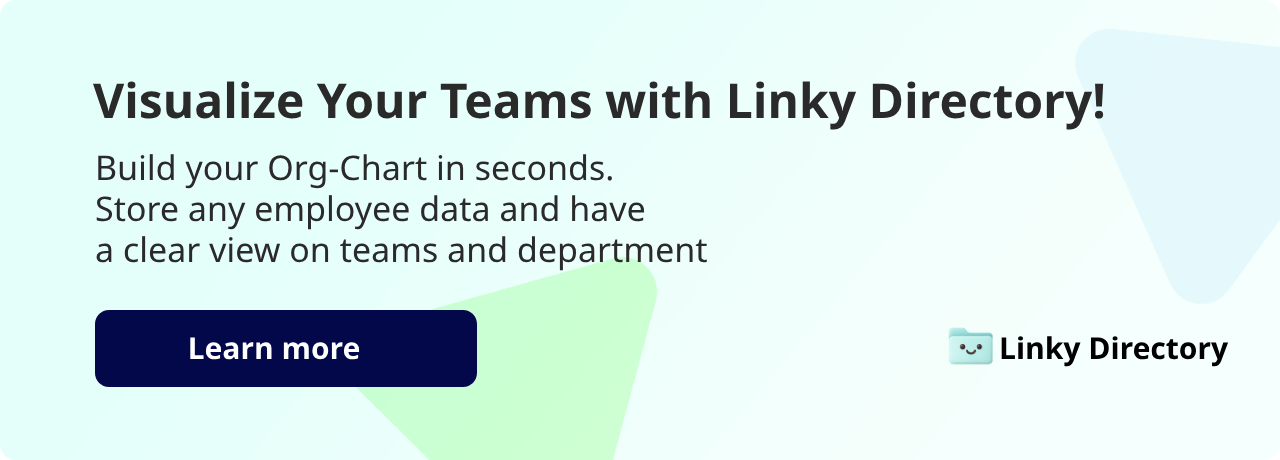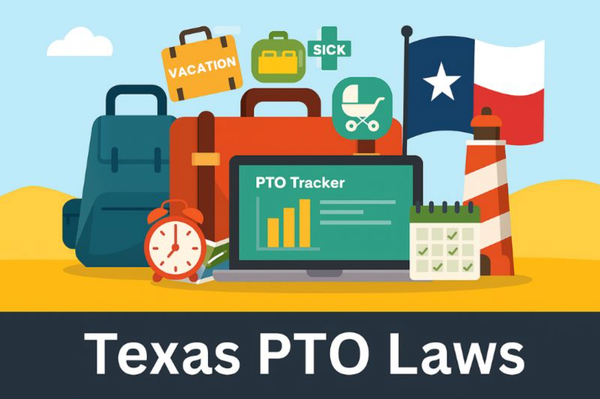Top 3 Alternatives To Org Chart By Deel For Slack In 2025
Deel’s organizational chart software is good, but only if you’re already using their HR platform. Whether it’s too heavy for your needs, not Slack-focused enough, or just missing a few org chart capabilities you need, there are plenty of reasons you might be looking for something else.
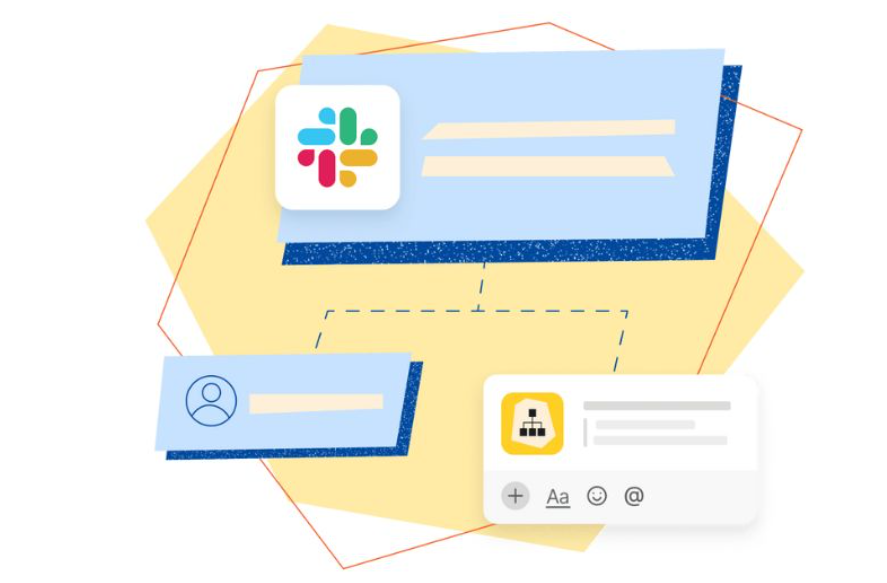
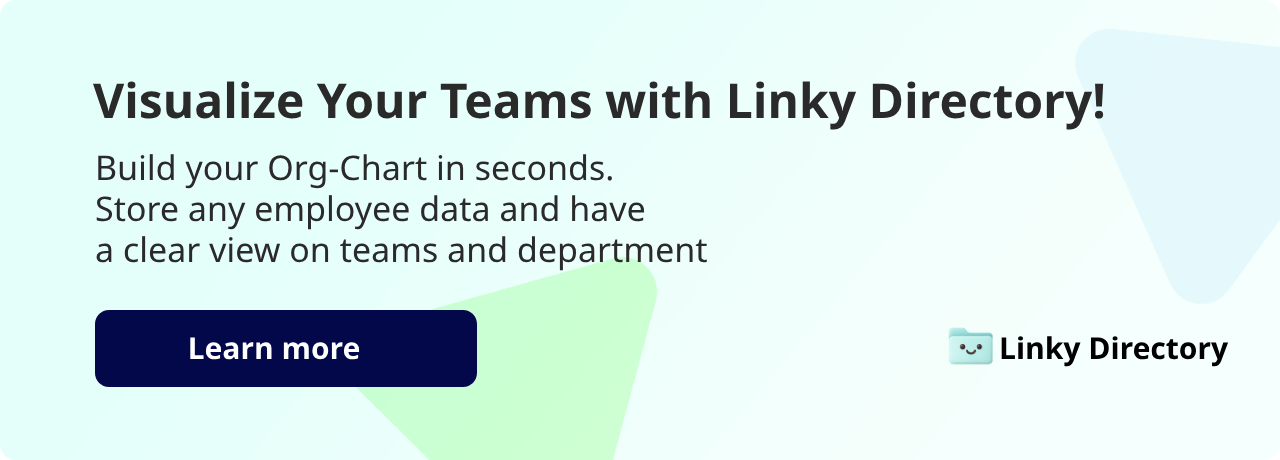
Deel’s organizational chart software is good, but only if you’re already using their HR platform. Whether it’s too heavy for your needs, not Slack-focused enough, or just missing a few org chart capabilities you need, there are plenty of reasons you might be looking for something else.
Luckily, there are a few great alternatives that fit Slack teams better. In this article, we’re breaking down the top three options for 2025—tools that make it easier to build, manage, and create organizational charts without getting bogged down in big HR processes.
If you’re using Slack for team communication and workforce management, and you want an org chart that does too, you’ll want to check these top org chart tools.
Why We Need Org Charts in Modern Workplaces
An org chart isn't just there to show who’s at the top. It’s the thing that keeps teams transparent, who does what, who reports to whom, and who you need to talk to when you’re stuck. Without it, confusion piles up fast, decisions drag, and trust between teams gets shaky.
For growing companies, a good workforce planning solution also makes onboarding so much easier. New hires don’t have to guess who’s who or how things are set up. They instead get the idea of the company from day one, and that helps them feel connected and more confident.
It’s even more important for hybrid and remote teams. When you can’t lean over and ask someone a quick question, you at least need to have a good view of the team. Org charts keep conversations moving and build a sense of "we're in this together," even when everyone is on different continents.
Without one, small communication slip-ups can start creating big problems. People waste time running after answers, duplicating HR tasks, or missing important connections. None of that is necessary.
That’s why having your org chart inside Slack, where work is already happening, is the simplest and best way to stay organized and keep employee engagement high. It means your team doesn’t have to open yet another app, look through outdated documents, or guess who’s handling what.
What to Look For In An Org Chart Tool
It’s easy to think an org chart tool just needs to "show who reports to whom" and call it a day. But when your company is growing quickly (or already running hybrid or remote), you need more than a few boxes and lines to stay on track.
Even if you're just looking for free org chart software to start with, it should still offer the basics: org chart creation that's intuitive, searchable, and integrated into your daily tools like Slack. Some tools even let you export org charts in PDF or image formats for sharing in presentations or onboarding decks.
Good org chart tools help teams work better every day. They should update automatically when people join, move, or leave and connect with your HR software or Slack, so you’re not manually creating org chart templates every week. And if you're scaling, it should be just as easy to plan future roles as it is to document today's.
You also want an org chart that people will actually use. That means it has to have a user-friendly interface, be easy to search, and ideally sit in whatever communication software you're using, not hidden beneath a random HR portal nobody checks or wants to use.
A few things worth paying attention to when you’re choosing a tool:
- Automatic syncing with your existing employee database (Slack, HRIS, etc.)
- Editable profiles that can store not just names and titles, but bios, locations, and more
- Private planning modes for reorgs or growth planning behind the scenes
- Search and filters to find people fast without clicking through endless trees
- Role-based permissions so sensitive info stays private when needed
The best org chart software seamlessly integrates into your day-to-day HR operations and scales as your business grows, without adding unnecessary tasks. So, with this advice in mind, you should know when you've got the one.
1. BuddiesHR Linky Directory (Best for easy, auto-updating org charts inside Slack)
Linky Directory is BuddiesHR’s native Slack org chart plugin built to take the pain out of detailed organizational charts and employee directories, without ever leaving the place where your team already works.
Once it’s installed, Linky syncs with your Slack workspace and builds a live org chart based on reporting lines and team structure. As people join, exit, or change roles, the org chart updates automatically. That alone saves HR teams hours and keeps fast-moving companies from falling behind.
Everyone can use it, but it’s especially useful for small to mid-sized businesses that don’t want to invest in heavy-duty human resources software but still need visibility into team structure. And because it’s native to Slack, employees actually want to use it. No separate logins, no clunky spreadsheets, no “where do I find that chart again?” headaches.
But Linky isn’t just a pretty map of delegation. It also serves as an employee directory. You get full profiles with job titles, departments, contact details, and even fun facts if you want.
The slash command /whois is there to help check out someone’s profile without leaving a conversation, and if people forget to fill something in, Linky pings them with a reminder. Neat!
Key Features
- Auto-syncs with your Slack user list and manager assignments
- Builds and updates org charts automatically based on structure
- Custom employee profiles (editable by admins or employees)
- Search Slack profiles instantly with /whois
- Filter, search, and control which fields show in the org chart
- Add contractors or external advisors manually
- Pings employees to complete missing profile info
- Overview of teams and departments inside Slack
Pros and Cons:
Linky isn’t trying to be everything, and that’s what makes it great. It sticks to doing one job exceptionally well: keeping Slack-based teams connected and organized without bogging them down in admin work. If you want your org chart to be right beside your team, you should check out BuddiesHR’s Linky Directory.
2. Workleap Pingboard (Best for resource planning and growing teams)
If your team is changing all the time in terms of new hires, role switching, or planning new departments, Workleap Pingboard is probably what you need. It’s an org chart made for managing change as it happens.
With Pingboard, you get an interactive drag-and-drop org chart that’s super easy to use. But beyond that, HR teams and department leads can sketch out new reporting structures, model what future teams could look like, and prepare for growth before making it official. You also get dynamic org charts that let you draft changes in the background without disrupting the live org chart.
Pingboard is meant for mid-sized and larger organisations that are always hiring and reorganising, or managing distributed teams across locations. It integrates into big HR systems like BambooHR and Workday, so your org chart stays synced automatically without having you do manual data entry every time someone moves internally.
Key Features:
- Live, drag-and-drop interactive org chart
- Private planning mode for planning future team changes
- Employee profiles with job titles, photos, bios, and custom fields
- Company calendar that tracks anniversaries, time off, birthdays
- Directory with great search and department filters
- Data integration with BambooHR, Workday, and more
- Slack and Microsoft Teams integrations
Pros and Cons
Simply said, Workleap Pingboard is the go-to for companies that aren't just documenting today’s structure but are actively shaping what tomorrow looks like. If that's you, Pingboard won't waste your time.
3. ChartHop Slack Integration (Best for people data and visualizing org changes at scale)
The third entry on the list is ChartHop, built for large teams that need good visibility into how their company is structured and where it’s heading.
It gives you a live org chart, but you also get access to real-time headcount numbers, compensation data, DEI tracking, and performance metrics—the kind of details HR and leadership teams need in their planning. Everything is tied together, so you’re not switching between multiple dashboards trying to assemble the full overview by yourself.
The Slack integration works great in bringing that info closer to the team, too. It’s not a full ChartHop experience inside Slack, but it lets you quickly check people's profiles, view team structures, and insights without leaving a conversation.
ChartHop makes the most sense for larger companies that are hiring, reorganizing, or managing multiple teams at once. You can organize new roles, model different versions of your org, and share private drafts with leadership before anything changes publicly. It’s the kind of tool you use when you’re thinking two or three steps ahead.
Key Features:
- Drag-and-drop live org chart builder
- Real-time sync with HRIS and global payroll platforms
- People analytics dashboard (headcount, DEI, compensation, and more)
- Scenario planning and headcount forecasting tools
- Slack integration for fast access to team and employee data
- Role-based permissions to control who sees what
- Reporting and organizational data exports for leadership teams and audits
- Advanced data visualization options to map out compensation, DEI stats, or headcount trends
Pros and Cons
ChartHop is best for teams that treat their org chart as a living, strategic asset—something that reflects not just where people are, but where the organisation is heading. If you care about structure and planning in a larger business environment, ChartHop brings it all into one place.
Take Your Pick
All three tools we’ve covered bring something useful to the table. Choosing the right org chart software comes down to (you guessed it) how your team works. Not the most exciting conclusion, but it’s the truth. Deel’s org chart might work for some, but finding the right one for you takes a little thought.
Whichever way you go, remember this: an org chart isn’t just about hierarchy. It’s about connection that helps your team move faster because they know who’s around them and how everything fits together.
If you want something simple, smart, and built right into Slack, BuddiesHR Linky Directory is a great place to start. It’s quick to set up, keeps itself updated, and makes sure your team always has the full view without digging through old files. Learn more about Linky Directory here. Good luck!