Best employee matching apps for Slack
Discover in this article what is the best option for an employee matching app for Slack.

In this article we're going to explore the best employee matching apps available for Slack. You're probably wondering why you should install such an app to pair employees, how it can boost employee engagement and how important it is when you work remotely.
If you read this article, you'll be a master in employee matching apps and you'll know how to boost employee engagement.
Why install an employee matching app in your Slack?
There are multiple reasons why you'd need to install an employee matching app in your Slack workspace. Here are the top 4 reasons to pair employees for a casual chat:
- Improve team bonding
When people have a casual chat on everything but work, they build a relationship that benefit their work relationship. - Onboard and introduce new hires
Pairing new hires with colleagues helps integrate them into the team. It's basically a fast-track for onboarding newcomers. - Break down silos
Pairing employees that are in different teams or departments helps creating links between teams and creates a huge value for the business. - Streamline collaboration
Creating links between employees is one of the best way to streamline collaboration. It has a huge impact on efficiency and problem solving.
How a matching app can boost employee engagement?
When employees have relationships with their colleagues they start being really engaged.
Being passionate about the job is not enough. Employees need to have close bonds with their colleagues to be truly engaged in their work.
As an HR it's a great way to make sure they'll be loyal to the company and that they'll be happy employees who will promote it as a great place to work.
Why matching employee is a must when working remotely?
When you're company is remote or hybrid, it's a must have to install an employee matching app in your workspace.
Indeed you need to replace that coffee machine effect where people use to meet. Or the quick shaking hands when saying hi in the morning.
It's actually an even better solution to really meet people than the real life alternative because you really get a chance to talk with others and have a quality time together. Not just a 5 sec "hi, how're ya? - Good thanks".
What are the best employee matching apps for Slack?
1. Alfy Matching
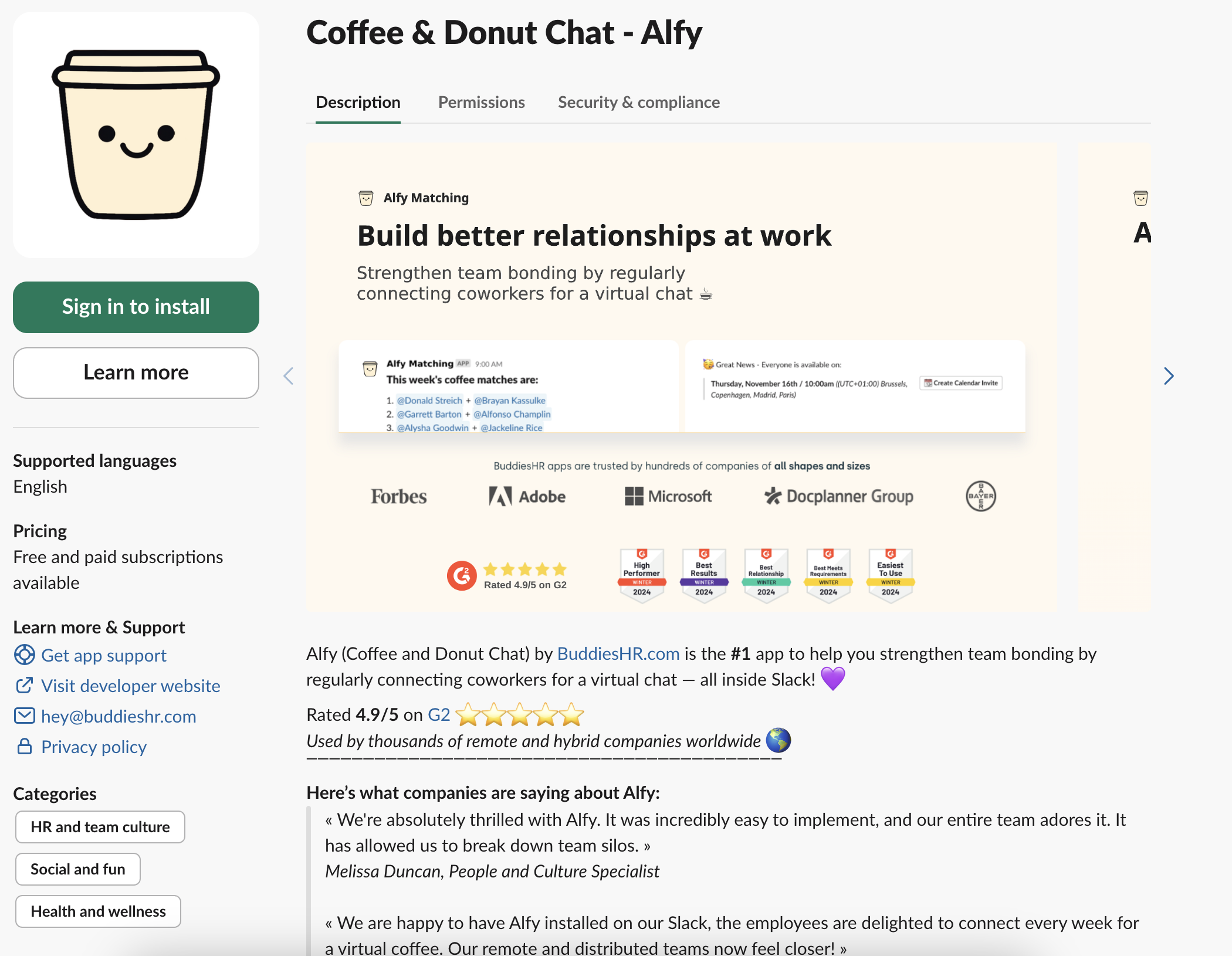
Alfy Matching is a Slack app that helps you automate casual virtual coffee chats among your employees. Define the frequency, group size and people will be matched together to have a 15min coffee chat.
It's great for team bonding, getting to know each other even when working remotely and creating bonds in between different teams when we usually rarely meet.
Alfy is the best choice if you're looking for an employee matching app for Slack.
- ✅ It has the best options
- Cross team matching
- Scheduling assistant
- Conversation starters
- Choose group size and frequency
- ✅ It's the most affordable (even though it has the best options!)
- ✅ It's used by thousands of companies worldwide (rated 4.9/5 on G2)
Example of Alfy's coffee matching settings and post
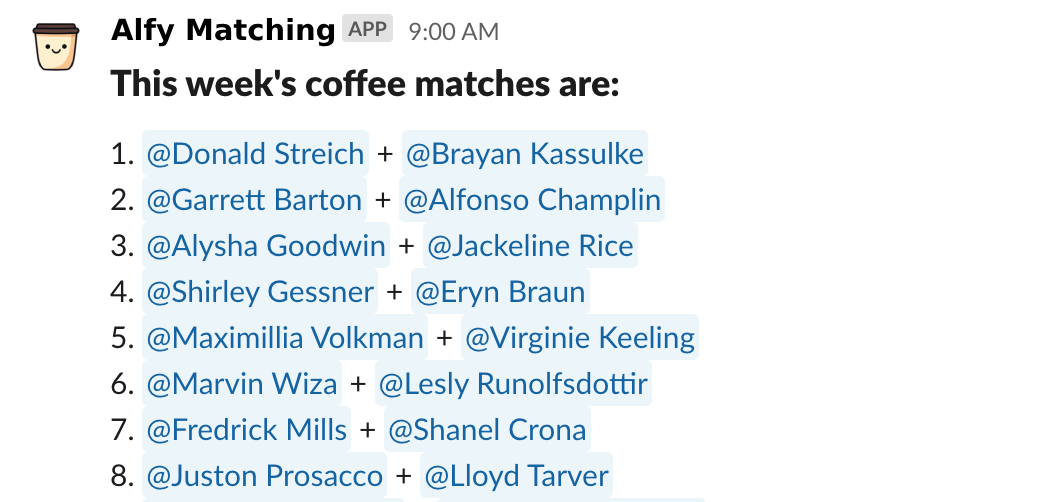
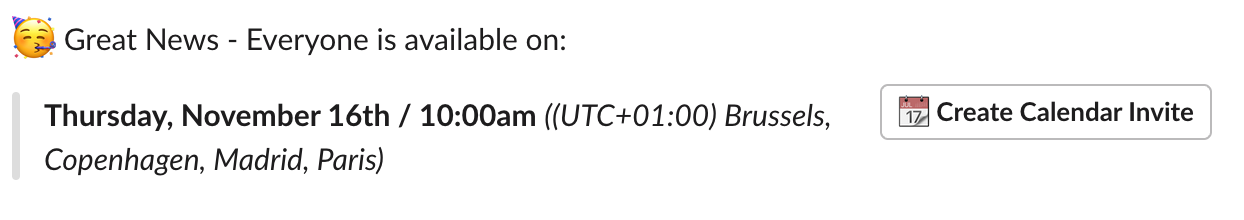
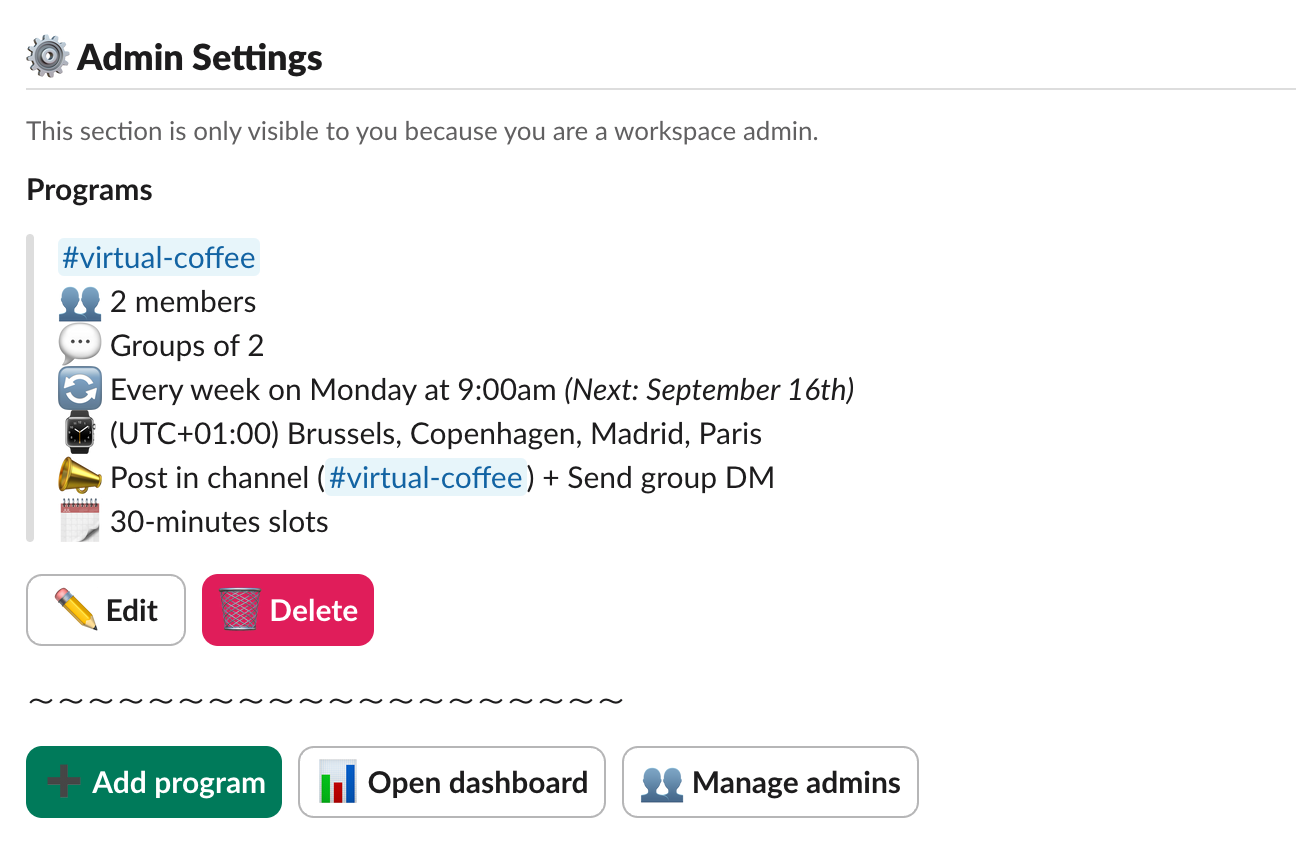
Pricing Options
Alfy Matching App is free for teams having less than 10 users and offers a paid plan for larger teams, accommodating a range of budgets and needs.
Relevant Categories
Alfy Donut and Coffee Chat fits into different categories relevant to workplace management and culture:
- HR & Team Culture
- Office Management
- Social & Fun
- Working from Home
- Enterprise-Ready Apps
It mainly suits teams working remotely, even partly, as well as distributed teams.
2. Donut
Donut is a Slack application that aims to organize Coffee and Donut chats among your employees.
Build internal networks – Make strategic connections for new joiners, break down departmental silos, strengthen relationships across organizational layers, and form lasting relationships for employees
Donut is a complete software that has many more features that just connecting people together.
It's actually one of its weaknesses because the setup can be quite long and complex.
Also if you only want to connect your team over a casual coffee chat you'd have to pay for an entire suite of features you won't use.
How much does Donut costs?
Donut costs about $5 per user per month.
3. RandomCoffee
RandomCoffee is a.......Random Coffee App for Slack. Well, the name was well chosen.
Create automated employee-matching campaigns and generate hundreds of targeted introductions in a single click.
It offers a large set of options to boost people engagement, it's an all-in-one people matching platform. From onboarding new hires, mentor programs or simple lunch roulette. RandomCoffee can do it all.
How much does RandomCoffee costs?
RandomCoffee costs about $1.5 per user per month.
4. CoffeeTalk by Airspeed
CoffeeTalk Slack application matches colleagues for a coffee chat to discover what they have in common.
We save you time by connecting you with the most meaningful matches.
They use AI to create the best matches. Multiple benefits from CoffeeTalk by Airspeed:
- Meet work friends
- Find mentors
- Prioritize inclusion
How much does CoffeeTalk by Airspeed costs?
CoffeeTalk by Airspeed costs $3 per user per month.
Install Alfy Matching, the best employee matching app for slack
We've seen that Alfy Matching has the best features and is the cheapest option which makes it an obvious choice for those who want to have the best employee coffee matching app for Slack.




