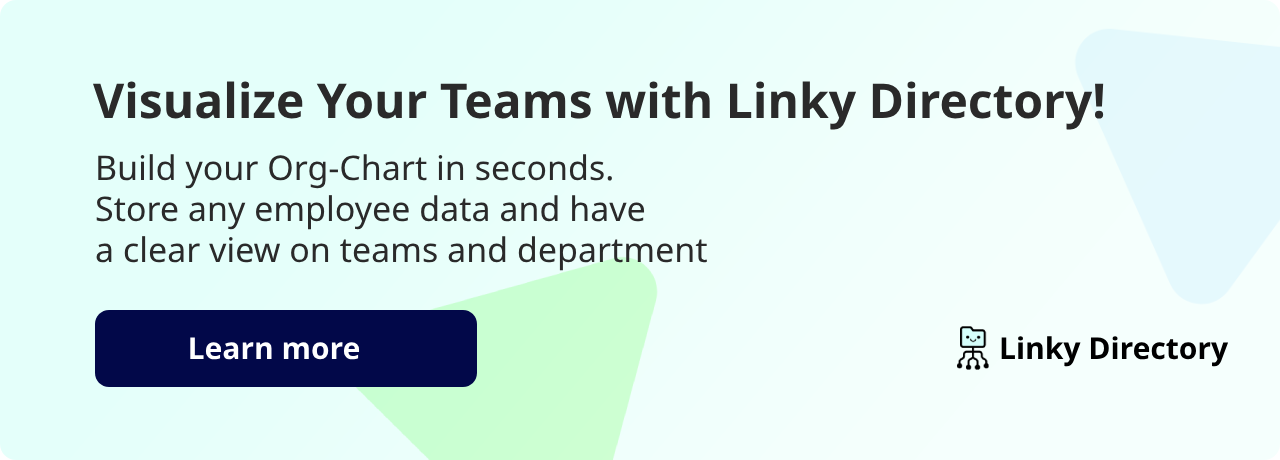Best Org Charts Apps: Slack Integrations
Building an employee directory is an important piece of your organisation. Choose the right app for that!
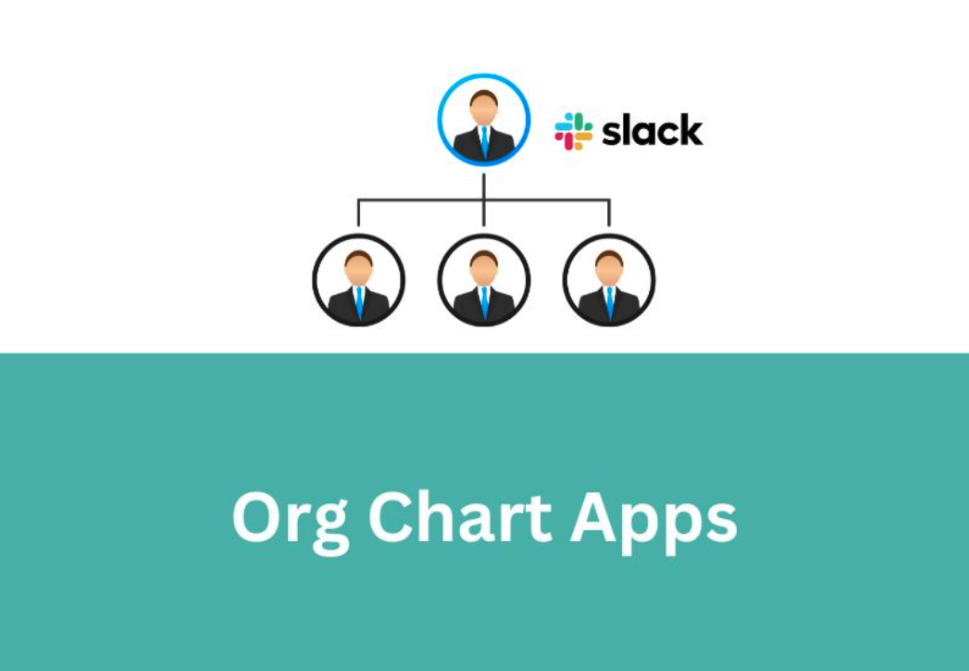
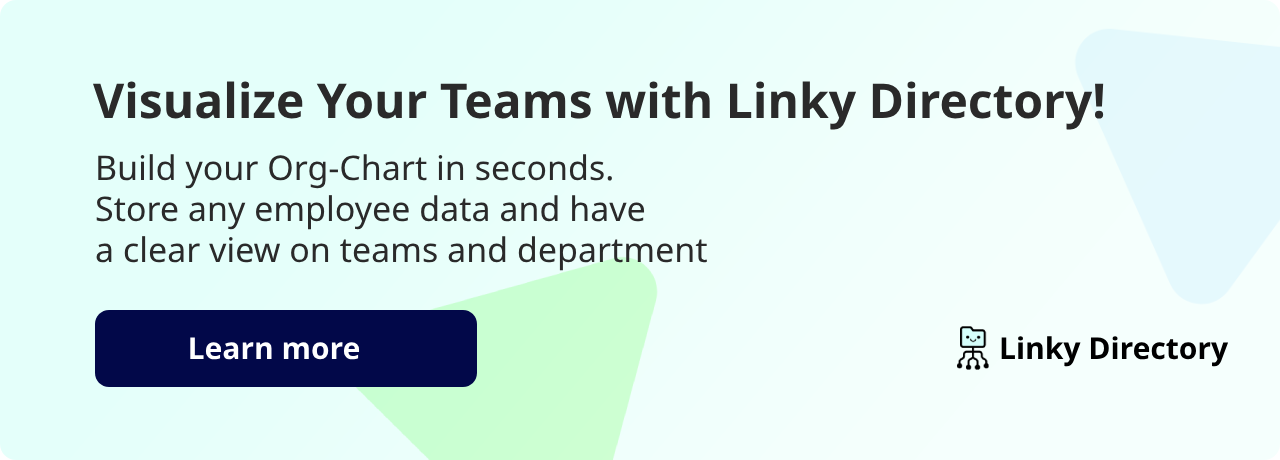
An organizational chart is a little bit like the recently released JFK files. Everyone knows that they’re important and can lead to something, but no one is sure what. It feels like it’s staring you in the face, but you’re stumped.
You’ll excuse our dry corporate humor, but on a serious note, not knowing who the players are in your organization can slow down decision making, confuse new hires, and make collaboration difficult, especially if your company is mostly remote workers. This is why you must have an organizational chart.
Work through our list of the best org chart software on the market, and start empowering your employees to understand how your organization is structured and take quick action.
Best Org Chart Apps: Snapshot
6 Best Org Chart Apps: Deep Dive
1. BuddiesHR: Linky Directory
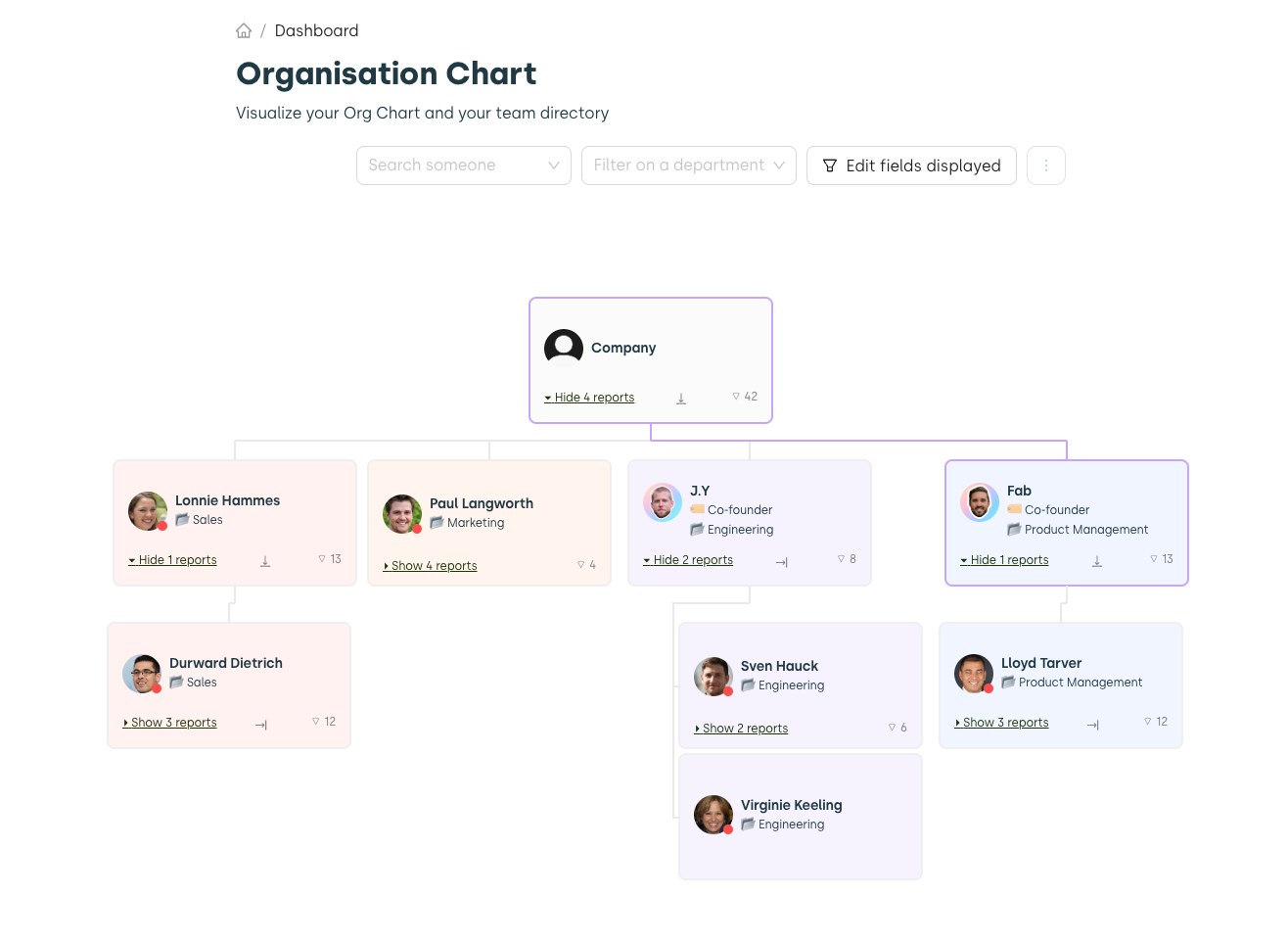
BuddiesHR is a Slack-native org chart app that automatically builds your company’s hierarchy based on employee data. It’s ideal for small to mid-sized businesses looking for a simple, intuitive solution within Slack.
Key features and benefits:
- Slack-first org chart tool - View, edit, and manage your chart directly in Slack.
- Auto-update - Get notified as employees join, leave, or switch roles.
- Easy team navigation - Click on a team member’s profile to see their role, manager, and direct reports.
- Stay up to date - Notify employees who are missing information.
- Customize your display - Search, filter, and customize which fields to display.
- Employee spotlights - Highlight key employees, making it easier to recognize top talent.
- Modular approach - Get Linky Directory as a stand-alone module, or combine it with other ‘buddies’.
How to use the app:
Install Buddies HR in three easy steps. No complicated sign-up process, no credit card needed, and no delays.
- Install BuddiesHR from the Slack App Directory. Linky Directory will be installed without disrupting any communications.
- Once Linky is installed, you can define your org chart from existing Slack workspace members. This can be done in a few clicks.
- Watch your org chart get populated as you sit back and wait for Linky to do the hard work. Customize to your liking.
Real User Review
“What I truly appreciate about BuddiesHR's suite, specifically Pulsy, Linky, and Billy, is how each app seamlessly integrates into our daily Slack use. Billy brings a smile to everyone's face with timely birthday and work anniversary celebrations. Pulsy has transformed the way we participate in surveys, making it more engaging and less of a chore. Meanwhile, Linky keeps our organizational chart crystal-clear and up-to-date without any manual intervention.” - Clifford S. (G2.com Review)
“What stands out with BuddiesHR is the blend of recognition, networking, and feedback seamlessly integrated into our daily Slack interactions”. - Melissa B. (BuddiesHR.com)
Pricing
Top org chart tools can be pricey, but BuddiesHR is free for up to 10 users, after which you pay $2 per employee, per month for all the apps, or $1 per employee, per month for standalone apps.
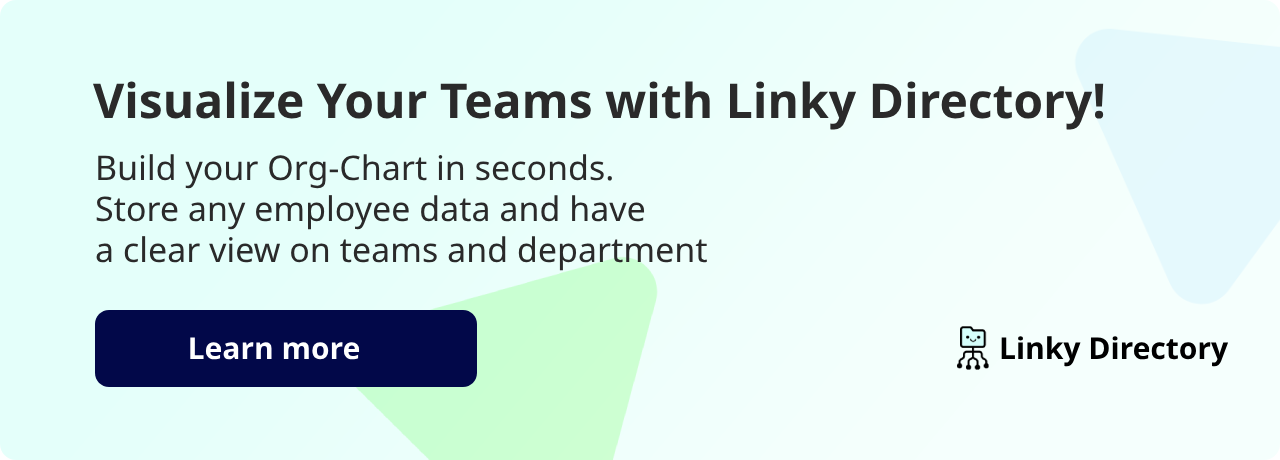
2. Pingboard
With Pingboard, you can create an org chart to see who reports to whom. Scan the org chart for quick reference, or take a deeper look at employee profiles to understand roles and responsibilities.
Key features and benefits:
- Sync with HR software to keep charts current.
- Employees can find org chart info without leaving Slack.
- Open roles to understand which departments have vacancies.
- Use org chart templates to organize information quickly and accurately.
- Filter information by department, location, or group.
Real User Review
“This is my first time using Pingboard at a company and honestly, it is one of the better org charts that I've used in a long time. I love how you can search for employees in a variety of different ways and have it in org view and single view.” - Sarah F. (G2 Review)
Pricing
Pingboard offers a 28-day free trial after which it costs $5 per user, per month for the org chart maker.
3. ChartHop
Charthop helps you easily understand one team's relationship to another and visualize the overall organizational structure. Create comprehensive employee profiles, showing job information, and track historical changes to understand employee movement.
Key features and benefits:
- Track salary, diversity, and team structures.
- HR system integration - Connect with popular HRIS software, like Bamboo HR, Google Workspace, and Workday.
- Slack-enabled employee lookup - instantly find anyone's roles, reporting line, and team members.
- Work with Google Sheets - Quickly pull any data point into the table, then filter and sort to create the perfect view for any use case.
Real User Review
“It is super easy to use and has a very intuitive interface. The software is very easy to use and in a few minutes, I was able to import all my existing employees and they were available for hire.” - Annie B (GetApp.com Review)
Pricing
Start your journey with ChartHop’s basic module at $2 per employee, per month. This plan does not have a minimum contract size. For ChartHop’s core modules, the pricing plan is set at $6 per employee, per month for the first module, and each additional module costs a further $3 per employee, per month.
4. Creately
Creately provides easy to use org charting software to generate organizational data. Import data, or use existing data to create a visual representation of your company’s structure. With Creately, you have the ability to track employee status, complete items with data fields, and provide easy-to-understand visual process guides.
Key features and benefits:
- Advanced diagramming and whiteboard - use the drop-and-drag org chart builder for scenario planning and visualising cross-functional teams.
- Real-time editing - multiple collaborations show immediately, allowing managers from various locations or groups to plan workforce needs together.
- Large, complex org charts - Visualize large company org charts on Creately’s infinite canvas.
- Use existing data sheets - Automatically generate org charts from CSV files, Google Sheets, and Excel files
Real User Review
“Very easy to use with excellent collaborative features. Nice bright and modern UI.” - Urun B. (GetApp.com Review).
“Creately has some decent templates to begin an org chart or mind map, although some more work could be put into the template selection. From the template, the edits are really easy and intuitive.” - Marcus P. (GetApp.com Review).
Pricing
Creately has three subscription plans for businesses, namely:
- Team - $8 per user, per month (good for growing teams).
- Business - $149 per month (unlimited users).
- Enterprise - Quotation-based
5. Lucidchart
Lucidchart is a powerful diagramming tool that allows teams to build dynamic org charts with automated updates. It integrates with Slack, enabling employees to search for colleagues and view reporting structures directly within Slack.
Key features and benefits:
- Drag-and-drop chart builder - Create and modify org charts with an intuitive interface.
- Customizable layouts - Adjust visual styles, color schemes, and shapes to match your branding.
- Collaboration tools - Share org charts, leave comments, and make real-time edits with teammates.
Real User Review
“The overall experience with LucidChart is tremendous as it puts the user in control of how they want to navigate, utilize the features and collaborate.” - Rajiv S. (GetApp.com Review)
Pricing
- Individual - $9.00 per person (per month)
- Team - $10.00 per user (per month)
- Enterprise - Quotation-based
6. Miro
Miro is a collaborative whiteboard tool that offers advanced visualization capabilities, including org charts. Align strategy and resources with how your business grows by mapping and planning out organizational structure — all in one place.
Key features and benefits:
- Visual org charts templates - Use ready-made templates to quickly map out team structures.
- Quickly make changes and updates - Move away from infrequent and complex organization planning, and become responsive to changing workforce needs.
- Import your data - Save hours of manual work and automatically generate a full company org chart on the board. All just from a CSV.
- Intelligent people widget - Gone are the days of filling in endless data fields. Move people and information around quickly and easily.
Real User Review
“I can move anything I want on the board. Everyone with access can collaborate and work can be done quickly and efficiently.” - Rau A (G2.com Review)
Pricing
Miro’s free version is available to everyone, but it is limited to 3 boards and is mostly for trying out the software. The Starter and Business plans are geared towards growing companies, priced at $8 and $16 per user, per month, respectively.
Why your business needs an org chart
If you’ve looked at the list and are still not convinced (because sometimes it's like that), we suggest you consider the following advantages you can get from integrating one of these great apps with Slack.
- Your employees will thank you when they can get quick answers from the right people, and escalate problems directly to the person who is responsible for solving them.
- You’ll eliminate procrastination because your team won’t sit on an issue, wondering who to speak to.
- New hires will breathe easily, feeling confident they know their place in the organization and who the key personnel are.
- HR will be happy when they can track team sizes, identify skill gaps, and plan for growth.
- You won’t have to answer numerous emails asking you who to speak to about an issue.
- It will reduce confusion about who does what.
Frequently Asked Questions
1. Why do I need an org chart app instead of a paper organization chart or a spreadsheet?
Unlike Excel, Google Sheets, or a paper-based organization structure, org chart apps automatically update information as staff movement takes place. These apps integrate with existing communication platforms like Slack, providing comprehensive employee information.
2. Can I customize the design and layout of my org chart in these apps?
Yes, most org chart apps offer customization options, including different layouts, color schemes, and display preferences. Some apps, like Creately and Lucidchart, provide drag-and-drop features for easy customization.
3. How will these apps reduce onboarding confusion for new hires?
Using apps like BuddiesHR, Pingboard, or ChartHop will give new employees instant access to an up-to-date org chart directly in Slack. These apps provide clickable employee profiles with job roles, departments, and contact info. In this way, new hires will quickly understand the company structure, reducing the number of questions to HR about reporting lines.
4. How can these apps help me with workforce planning and restructuring?
The apps provide quick drop-and-drag functionality where HR can simulate organizational changes, visualize team structures, and plan for future hires with minimal effort. They help you eliminate spreadsheet-based organizational planning and provide clear visuals to justify hiring and restructuring plans.
Concluding Thoughts: Best Org Chart App for Your Business
After reviewing the best org chart apps that integrate with Slack, one thing is clear—having a dynamic, up-to-date org chart is no longer a luxury but a necessity. Whether your team is fully remote, hybrid, or in-office, knowing who does what, who reports to whom, and how departments connect can make all the difference in decision-making, collaboration, and employee engagement.
For most businesses already using Slack, BuddiesHR stands out as the best choice. Why? Because it’s designed to work where your team already communicates—no extra logins, no disconnected software, just seamless integration.
With Linky Directory, BuddiesHR makes it effortless to visualize your company’s structure and keep it up to date automatically. Employees can find the right person instantly, managers can track team changes, and HR can ensure the org chart reflects real-time staffing updates.
But here’s where BuddiesHR goes beyond the competition: it’s not just an org chart app.
With BuddiesHR, you get a full suite of Slack-native tools that improve employee engagement. From celebrating birthdays with Billy to running quick pulse surveys with Pulsy, your team stays connected, recognized, and engaged—all within Slack. That means you don’t need to subscribe to multiple apps for different HR functions. You can start with Linky Directory and expand to the full BuddiesHR suite as your needs grow.
Ready to transform the way your team connects?