Top 4 Slack Poll Tools to Try in 2026
From Pulsy to SurveyMonkey, Buddies HR reviews the best polling apps for Slack to help you gather responses and increase participation with less effort.

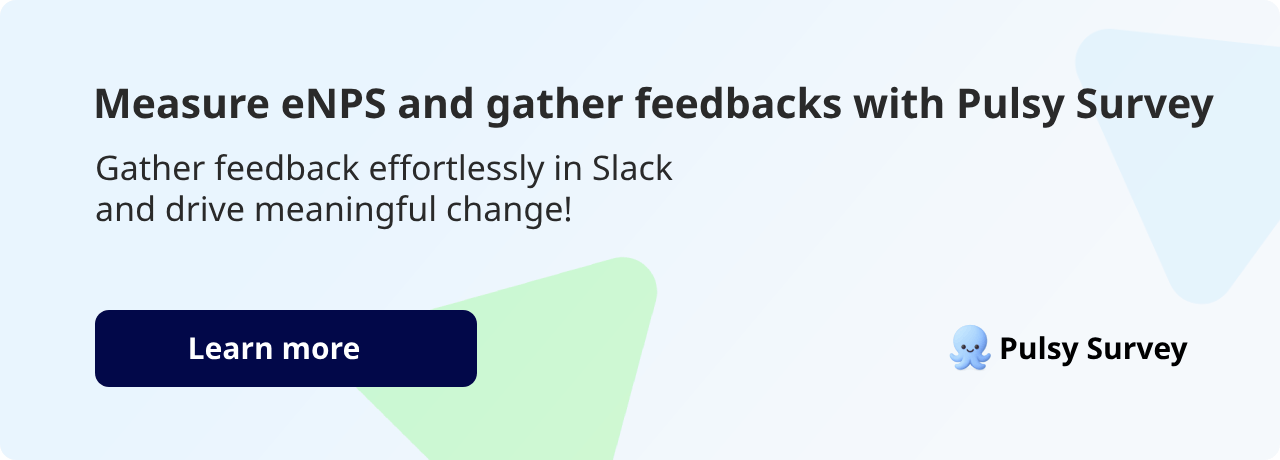
Slack is, no doubt, a powerful tool for businesses and teams to work more efficiently and collaboratively. Adding polling apps to the mix makes Slack even more important for making smart decisions. Apart from making informed decisions, a Slack polling app can also help you conduct surveys and receive feedback that matters.
With numerous polling apps available out there today, finding a reliable one to streamline your work processes can be challenging. In this blog post, we'll explore the top four best Slack polling apps, including why choosing Pulsy Survey is worth it.
Are polling apps in Slack important?
Today, slack polling apps come with many benefits for teams. Some of these goodies include:
- Polling apps make it easy and quick to gather feedback for effective decision-making.
- They encourage inclusiveness and enhance team participation.
- They reduce the need for back & forth discussion and enhance productivity.
- The best polling apps, such as Pulsy Survey, help to streamline voting processes.
What to look for in a good polling app for Slack?
Below are a few important factors that influence the choice of a reliable polling app for Slack:
- First, you need to understand the types of questions supported by the app. Does it allow for a variety of question formats—such as multiple-choice and open-minded feedback?
- The best polling app should allow you to customize every aspect of your poll and survey.
- Sometimes, confidentiality matters when choosing a good app. In this case, it makes sense to prioritize an app that supports anonymous voting.
- Can you seamlessly integrate the app with your Slack account? This allows you to create your polls even when in the middle of conversations.
- Other important elements of a good polling app include—analysis of polling results, reminders, compatibility with mobile devices, and an intuitive interface.
Top 4 best polling apps for Slack
We’ve narrowed it down to four polling tools that stand out inside the Slack app directory. Whether you're trying to run Slack polls for real-time feedback or just need a quick survey to gauge team sentiment, below are the apps you should definitely consider.
1. Pulsy Survey – Best Overall Slack Polling App
One of the best apps we certainly recommend today for Slack polls and surveys is Pulsy Survey. This robust app is designed to help you create polls quickly and efficiently within Slack.
We recommend this app because of many reasons, including its intuitive interface. Besides, this app comes with a variety of polling options. You can use it to create multiple-choice surveys. You can also use it for simple Yes/No pools and ranked polls.
If you prioritize confidentiality, Pulsy Survey also has you covered. It allows you to receive feedback and clarification via anonymous answers. This app also gives you access to incomplete answers even if they haven't been submitted. Overall, you'll enjoy Pulsy Survey because everything you need can be done without leaving Slack.
Here's exactly how to get started with Pulsy Survey:
- Start by connecting the app to your Slack channel. To do this, click the “Add to Slack” button.
- After adding to Slack, all you need is to start enjoying the app as you want. To get started, you can always take advantage of Pulsy’s predefined templates to create your preferred surveys in seconds. Alternatively, you can just select the question you want to get started.
- Once you're done setting the questions, all you need is to click “Publish”. After publishing, Pulsy will notify your team members on Slack regarding the poll or survey and get responses.
To learn more about how Pulsy Survey works, you can visit the official website.
2. Polly – Best for Employee Engagement and Workflows
Polly is another reliable polling app for Slack. You can rely on it to automate your employee onboarding workflow. This app also helps to evaluate your IT Help Desk’s health. Like Pulsy Survey, this app is also ideal for conducting standup meetings.
Polly comes with pre-built templates. It supports anonymous voting. It also allows for seamless integration with third-party apps, such as Slack, Microsoft Teams, and Zoom.
One drawback of Polly, however, is that its free plan only comes with limited monthly responses. This means you need to subscribe to the premium plan to get more responses.
3. Simple Poll – Easiest Way to Create Basic Polls
As the name suggests, Simple Poll is only ideal if you prioritize the easiest polling solutions. It doesn't have enough advanced features like Pulsy Survey and Polly. However, you can always rely on it to create polls and surveys directly from your Slack channel.
Apart from its lack of advanced reporting and analytics, Simple Poll also has a limited free plan. It has restrictions on the number of polls you can create freely.
4. SurveyMonkey for Slack – Best for In-Depth Surveys
This survey app is popular for its dedication to seamless Slack integration. It's worth giving a try if you prioritize in-depth data collection and advanced survey features.
Understand that SurveyMonkey for Slack also has its drawbacks. It may not be perfect for quick decision-making polls. To enjoy the full features, you need to subscribe to a premium plan.
Which Slack polling app is right for you?
To understand the ideal app for your organization, you need to factor in a few things, including:
- Your team’s needs
- Advanced analytics
- Anonymous polling
- Recurring polls
- Ability to customize your polls.
If you need something that'll help you get quick team feedback, then Pulsy Survey is the ideal option. Do you want a frequent polling and reporting app? If yes, your best bets are Polly and Pulsy Survey.
Go for Simple Poll if you're only interested in making simple decisions. Other apps, including Pulsy Survey, also work perfectly in this case. SurveyMonkey, however, is ideal for conducting detailed surveys & research.
Conclusion
Your choice of the best polling app for Slack depends, to a large extent, on your team's specific needs. Pulsy Survey is engineered to accommodate all your needs. This explains why you'll never go wrong using this app to enhance your team's collaboration and efficiency.
Pulsy Survey is a well-rounded and easy-to-use polling app for slack. Polly is perfect for advanced analytics and engagement features. Simple Poll is ideal for simple decision-making. SurveyMonkey for Slack is perfect for complex surveys.
Over to you to choose the perfect app for your polling needs. To better understand how Pulsy Survey works, you can consider visiting the official Buddies HR website today.
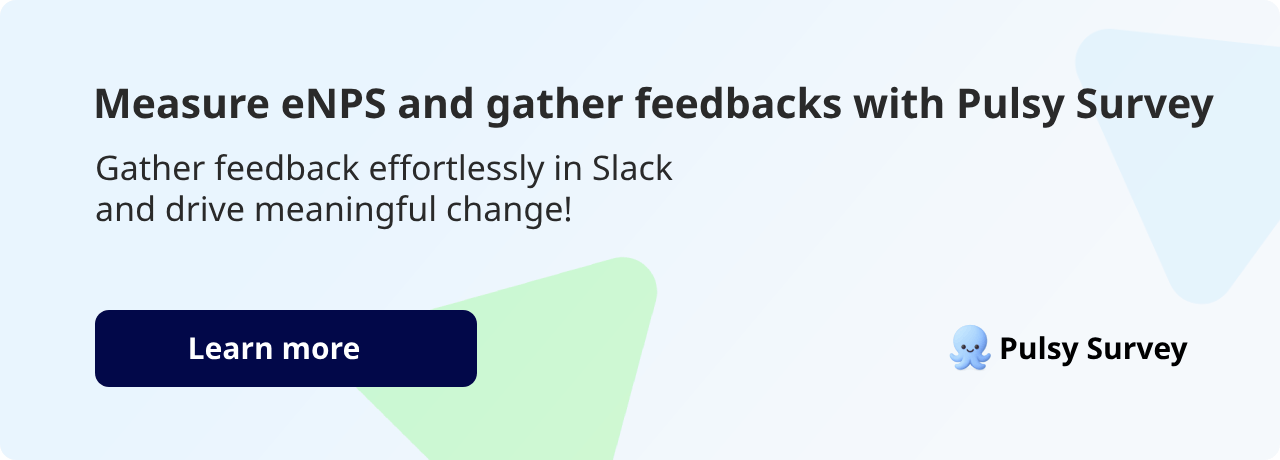
Frequently Asked Questions
How do I create a poll in Slack?
You can create a poll using a poll creator app like Pulsy Survey. Just choose your question type, write it inside your Slack workspace, and press Enter to send it.
Can I track survey results in Slack?
Yes, most Slack survey tools let you track responses and see your survey results update in real time.
Are Slack surveys anonymous?
Many apps support anonymous polls, which can help when dealing with sensitive topics or collecting honest feedback.
What types of questions can I ask?
You can ask multiple-choice open-ended questions, or even use emoji reactions for faster engagement.
How useful is this for remote or distributed teams?
Extremely. For remote teams, distributed teams, and agile teams, polling apps help catch people asynchronously and improve how your Slack team collaborates. They also support a stronger company culture by encouraging regular engagement and inclusive decision-making, even across time zones.
Can I ask more than one question in a poll?
Yes, most apps support more than one question, so you can collect more feedback in one go.
How does running polls improve communication?
By gathering quick feedback inside the tools your team communicates in daily, they cut down delays and help you review and complete tasks faster.




