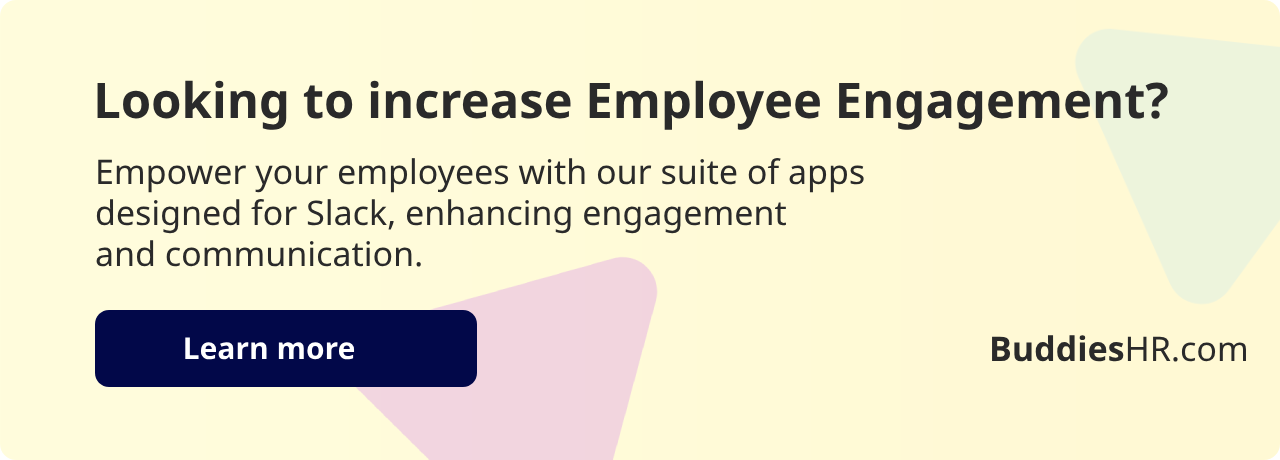Fun 15 minute Games to Energize Your Virtual Meetings
Run quick games to bring fun and team bonding to remote meetings. Here is a list of fun games you can try today.

Remote work has become as common as coffee breaks and Zoom glitches. Building a sense of community among team members is now more crucial than ever.
With approximately 15 million U.S. workers fully remote and 14 million on hybrid schedules as of March 2024
(according to a Georgia State University article titled "How Remote Workers Build Relationships and Why It Is Important"), it's clear that this new way of working is here to stay.
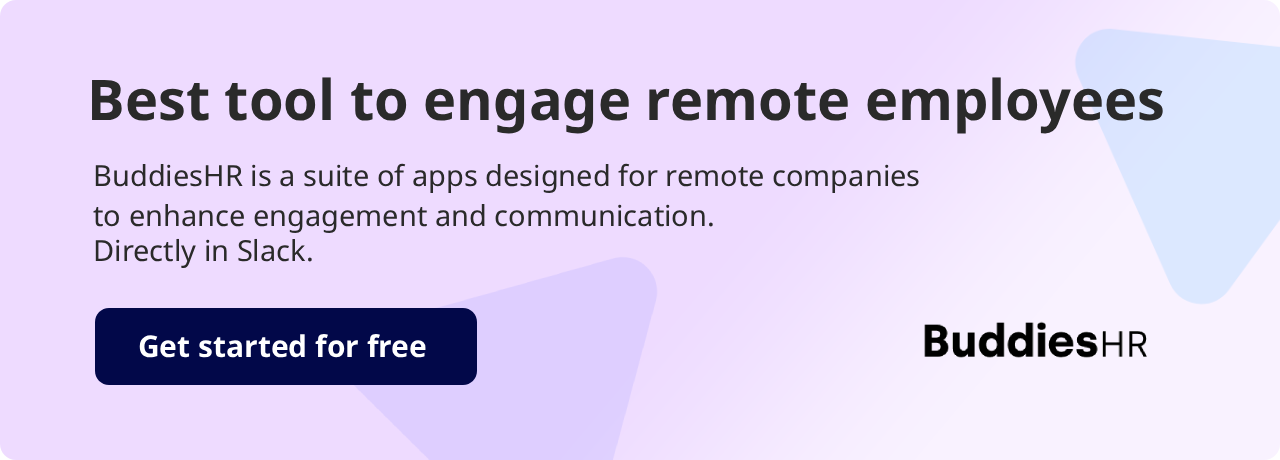
Adding quick games to your virtual meetings can make them not just effective but also entertaining. This article highlights the best icebreaker games and activities that can be done in 15 minutes, turning your virtual sessions into memorable and enjoyable experiences.
What Are Virtual Activities?
Virtual activities are quick, engaging exercises that help rejuvenate team spirit during remote meetings.
These interactive experiences, ranging from quick quizzes to collaborative projects, are designed to inspire participation and interaction among team members.
By incorporating these fun, ice breaker activities into your agenda, you can create an exciting atmosphere that strengthens connections, boosts performance, and helps develop team dynamics.
Why Team Bonding Matters
Strong relationships are key to effective collaboration. When team members feel connected, they communicate more openly, share ideas, and support one another.
This sense of belonging can lead to higher productivity, satisfaction, and overall workplace health. However, remote work can sometimes hinder this.
According to the same Georgia State University article,
34% of remote workers reported that the biggest drawback is “feeling isolated from your team at work.”
Adding 15-minute team-building games to your virtual meetings is a simple way to enhance group dynamics, create a conducive environment, and build stronger connections, helping to combat that sense of isolation.
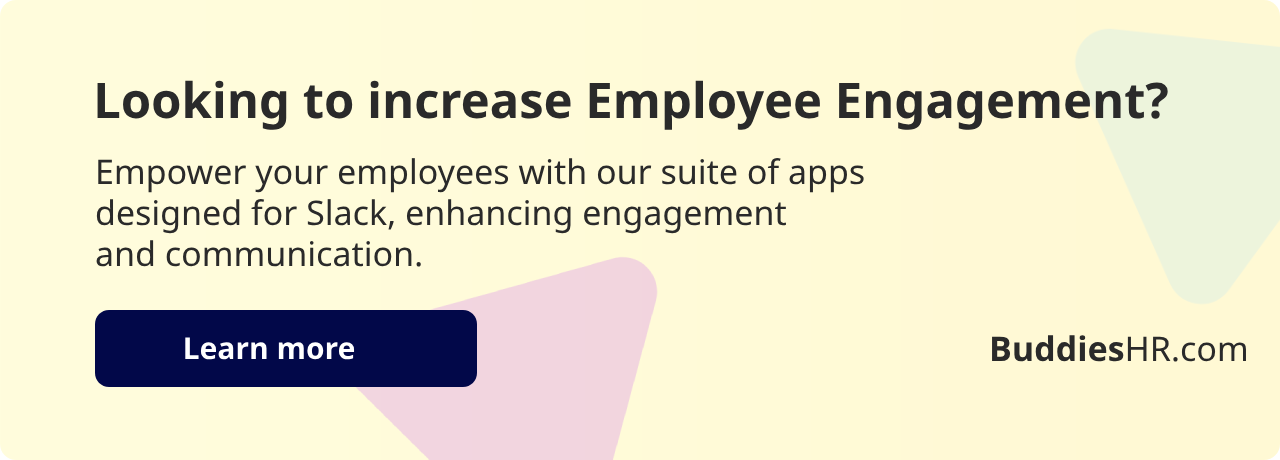
Creative 15-Minute Games List
Here are some quick and engaging games examples.
These activities blend entertainment, team bonding, and a bit of relaxation, helping make virtual meetings more enjoyable for everyone.
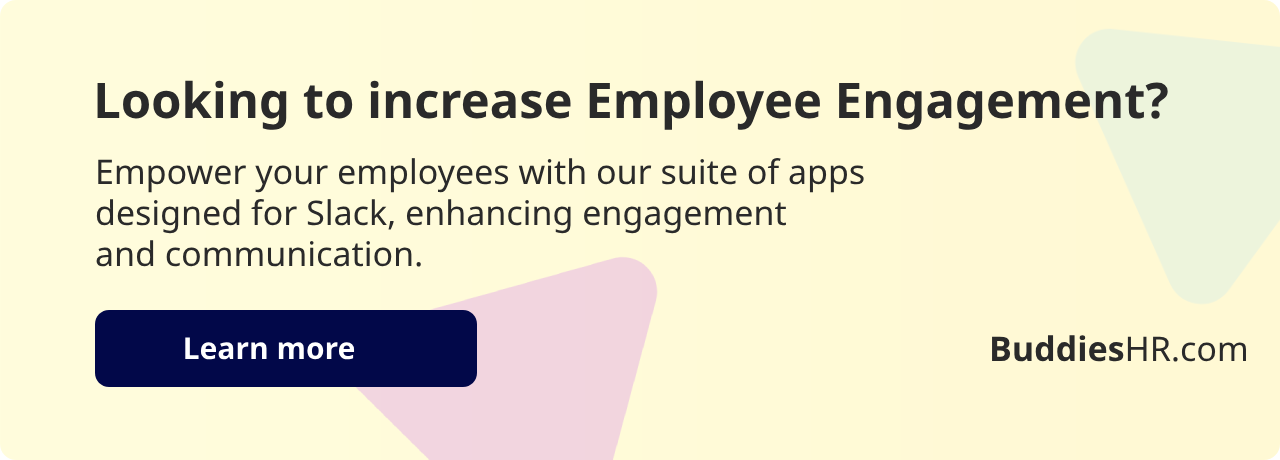
9 Effective 15 minutes Icebreakers for Virtual Meetings
Quick and engaging icebreaker games for remote teams can set a positive tone for virtual meetings. They range from simple questions to more interactive games that promote teamwork and participation. Here are some examples:
1. Two Truths and a Lie
- Preparation Time: Minimal. Participants should be informed in advance to prepare their statements.
- Number of Participants: Best for small to medium groups (up to 10 people).
- Why It's Fun: It often leads to surprising revelations, sparking curiosity and laughter.
- Rules: Each participant shares two true facts and one false statement about themselves. The team guesses which statement is false, and the player reveals the truth, often sharing stories that help the team learn more about each other.
2. Virtual Pictionary
- Preparation Time: Moderate. Set up an online drawing tool (e.g., Skribbl.io, Drawasaurus).
- Number of Participants: Suitable for small to large groups (up to 20 people). Larger groups can be divided into teams.
- Why It's Fun: Encourages creativity and quick thinking, leading to humorous drawings and guesses.
- Rules: Teams take turns; one member draws a word or phrase while their teammates guess within a set time limit (e.g., 60 seconds). The team with the most correct guesses wins.
3. Quick Polls
- Preparation Time: Minimal. Prepare poll questions using tools like Mentimeter or Zoom Polls.
- Number of Participants: Suitable for any group size.
- Why It's Fun: Interactive and fast, polls provide instant feedback and are great for quick engagement.
- Rules: The facilitator launches polls with questions like, “What’s your go-to snack during work?” Participants vote in real-time, and results are shared, sparking conversations.
4. Virtual Scavenger Hunt
- Preparation Time: Low. Prepare a list of items for participants to find.
- Number of Participants: Best for small to medium-sized groups (up to 10 people). Larger teams can form smaller groups.
- Why It's Fun: Creates excitement and friendly competition, breaking the monotony of virtual meetings.
- Rules: The facilitator names an item (e.g., “your favorite mug”). Participants have 1 minute to find it at home and show it on screen. Points can be awarded for creativity or speed.
5. Emoji Challenge
- Preparation Time: None.
- Number of Participants: Suitable for any group size.
- Why It's Fun: Adds a playful twist to conversations, making it easy to express thoughts creatively.
- Rules: Participants share their mood or recent activity using only emojis in the chat. Others can guess or react, leading to informal and fun interactions.
6. Virtual Icebreaker Bingo
- Preparation Time: Moderate. Prepare bingo cards with traits, hobbies, or facts that apply to team members.
- Number of Participants: Best for medium to large groups (up to 30 people).
- Why It's Fun: Encourages conversations and helps team members discover connections.
- Rules: Each participant receives a bingo card with prompts like “Has visited 5+ countries” or “Prefers tea over coffee.” Participants mark off squares by finding colleagues who match the descriptions. The first to complete a line wins.
7. Word Association Game
- Preparation Time: None.
- Number of Participants: Works well for small to medium groups (up to 20 people).
- Why It's Fun: Quick, spontaneous, and often humorous.
- Rules: The facilitator starts by saying a word (e.g., “summer”). The next participant says the first word that comes to mind, continuing around the virtual room. Add a time limit (e.g., 3 seconds) for an extra challenge.
8. Guess the Desk
- Preparation Time: Minimal. Ask participants to take a quick photo of their work desk.
- Number of Participants: Suitable for any group size.
- Why It's Fun: Offers a glimpse into colleagues’ workspaces, sparking conversations.
- Rules: Participants anonymously send desk photos to the facilitator. During the game, each photo is shown, and team members guess whose desk it is, leading to fun discoveries.
9. Speed Networking
- Preparation Time: Moderate. Set up breakout rooms if your platform supports them.
- Number of Participants: Suitable for large groups (20+ people).
- Why It's Fun: Helps team members connect with colleagues they may not often interact with.
- Rules: Participants are paired in breakout rooms. Each pair has 2-3 minutes to introduce themselves and answer a prompt (e.g., “What’s your favorite way to relax?”). Pairs rotate, allowing participants to meet multiple colleagues.
Choosing the Right Games for Your Team

When picking activities, consider the preferences and dynamics of your team. Here are some factors to keep in mind:
Pros and Cons of Quick Virtual Team Activities
Pros:
- Enhances team bonding and banter
- Boosts morale and engagement, providing a break from routine
- Encourages creativity and collaboration
- Easy to fit around existing meetings!
Cons:
- May require extra time and planning
- Some might feel uncomfortable with certain activities
- Technical issues can disrupt the flow of activities
- Not all activities will resonate with everyone, leading to varied levels of engagement
Top Tips for Successful Games
- Set Clear Objectives: Define what you want to achieve with each activity, whether it’s bonding, problem-solving, or just having fun.
- Encourage Participation: Create an inclusive environment where everyone feels at ease joining in. Consider rotating facilitators.
- Gather Feedback: After each activity, ask for feedback to make future sessions even better.
- Be Flexible: If the team isn't engaging with an activity, switch gears and try something different.
Expert Tips for Successful Virtual Team Building Activities
- Establish Clear Objectives: It is crucial to define the goals you want to achieve with each virtual team-building activity, whether it's fostering bonding, enhancing teamwork, or simply having fun.
- Encourage Active Participation: Foster an inclusive environment where all team members feel comfortable and encouraged to participate in the virtual activities. Consider rotating facilitators to keep engagement high.
- Seek Feedback: After each virtual team-building session, ask for feedback from participants to gather insights on what worked well and how future sessions can be improved.
- Stay Flexible: If a particular activity isn't resonating with your team, don't hesitate to switch gears and try something different that will better engage everyone involved.
Bringing engaging games can seriously boost team bonding and collaboration. By understanding your team's dynamics and preferences, you can select the activities that will resonate most, ensuring everyone has a great time.
Prioritizing team engagement through quick and fun icebreakers will be key to maintaining strong relationships and driving collective success. Start experimenting with games today, and watch how your team's dynamics improve.
To go further, read our article about 3 proven strategies to boost employee retention.