How to send Slack Kudos in 3 easy Steps with Clappy
Learn how to send Slack Kudos in 3 simple steps with Clappy. Boost employee recognition, motivation, and engagement directly in Slack with easy shoutouts and rewards.
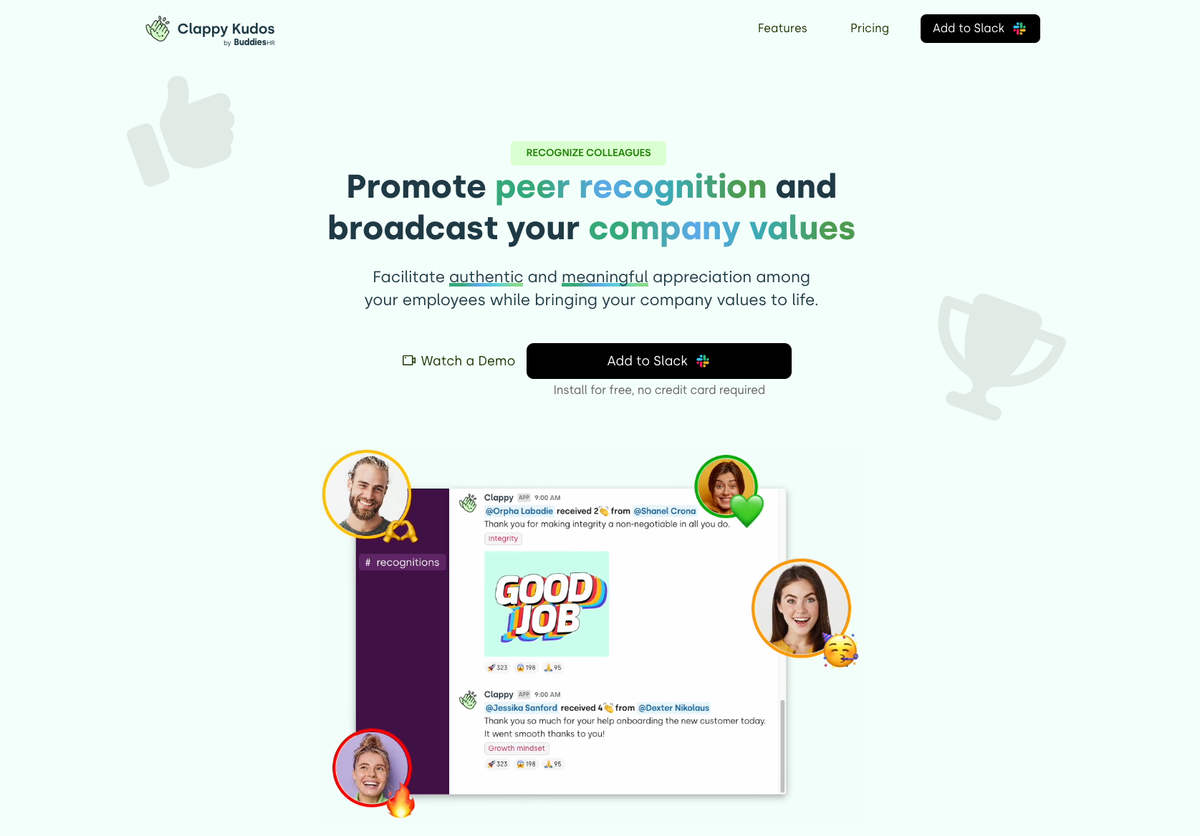
Clappy Kudos is a leading software in employee recognition. It makes it very simple for individuals to recognize and praise their coworkers. In this guide we’ll see how to send Slack kudos in 3 easy steps.
Step 1 – Install Clappy Kudos Slack app
First things first, let’s install Clappy app in your Slack. To do so, visit ClappyKudos.com and click “Add to Slack”.
Once you accept the installation prompt by Slack, Clappy will be added to your Slack and you’ll see it in the Apps listed in your Slack sidebar.
Now, you can access to all the settings and you’re able to get started. For example, you can link Clappy to a public channel so that recognition can be seen by everyone.
Step 2 – Type /clap anywhere in Slack to send Kudos
Now that Clappy is available in your Slack workspace, let’s type /clap anywhere in Slack. This won’t post the “/clap” message, it will open a dialog screen so that you can send your Kudos:
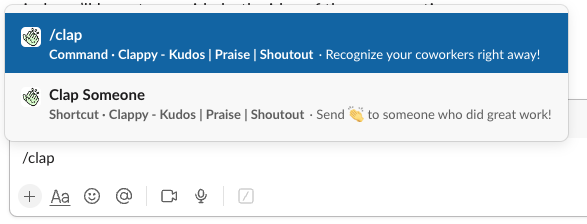
Step 3 – Write your message
You can now fill the form with the message of the shoutout, the recipient(s), the amount of claps you want to give (among the 5👏 that you have every week), visibility and wether you want to include a GIF or not.
Now, click “Give 👏” and BOOM, your Kudo is sent.
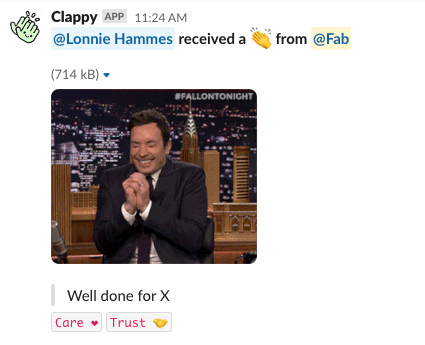
This is how to send Slack kudos in 3 easy steps 🙌
Why is it important to send Slack Kudos?
Recognizing peer workers is very important on a day to day basis their motivation. It is a simple way to motivate your team and make sure everyone feel that their work matter.
Make your employees happier and more efficient with shoutouts sent regularly.
A recognition software helps you reduce costs by improving employee retention and increasing performance and engagement.
Other options of Clappy Kudos to consider
- Feedback Friday
FF helps you boost kudos by focusing on it on a specific day. During Fridays, Clappy sends 3 notifications so that people send Kudos to each other. Especially those who didn’t have the chance to send recognition yet during the week. - Leaderboards
Friendly competition is really efficient to motivate people to send more kudos. This is a great ally to motivate everyone. - Rewards
You can define rewards thanks to a reward system provided by Clappy. Employees can redeemed them with the claps👏 that they received with their Kudos.
See here for employee reward ideas
Note that the kudos that are available to be sent every week do not stack if you don’t give them, they are reseted every week.




