How to set up birthday reminders for employees in Slack
One of the most asked question we get is how to set up birthday reminders for employees in Slack. It's quite simple to do yet unknown among Slack users.

One of the most asked question we get is how to set up birthday reminders for employees in Slack. It's quite simple to do yet unknown among Slack users. We'll go through the 3 steps to set up birthday and anniversary reminders in Slack:
- Install Billy the Birthday bot
- Configure where to post celebrations
- Collect dates and start sending celebration messages/ reminders automatically
First we'll see why Slack is actually the best place for celebrating employee birthday.
Why Slack is the best place for celebrating employee birthdays or anniversaries?
Slack is where employees spend a lot of time working and interacting. In the end it becomes their work environment. That's why this is where you'll want to celebrate important milestones, birthdays and work anniversaries.
Slack become your culture superpower. It's the best ally to HRs willing to connect employees together and build a culture of recognition.
1. Install Billy the Birthday bot
The first step to set up birthday reminders in Slack is to install a Birthday Bot to post the birthday reminders and celebration messages.
Click on this link and then on Add to Slack to install the app in your Slack workspace.
Tip: Make sure to select the correct Slack workspace when installing it (Slack selects a random one by default.)
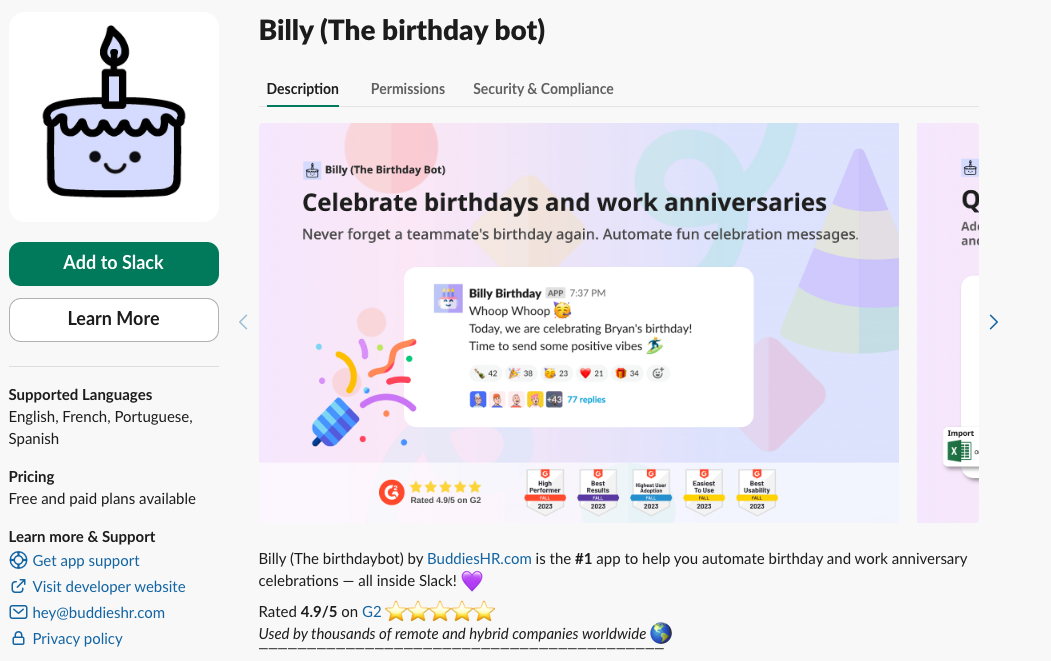
2. Configure where to post celebrations
- The first configuration to do is to choose in which channel would you like celebrations to be posted.
- You can select the time of the day when the birthday message will be posted
- You can choose to celebrate also work anniversaries or keep it birthdays only.
- You can choose to either post on the actual day or group per week or month.
- Weekend policy can be changed as well to make sure you don't notify anyone on weekend.
- Same for @Channel mention if you prefer to keep it low-profile.
- Finally you can configure the style/ Formatting and if you want to include a GIF to the post.
Many of these options can be left to default value to speed up installation process. Just know they are there in case you need any of them.
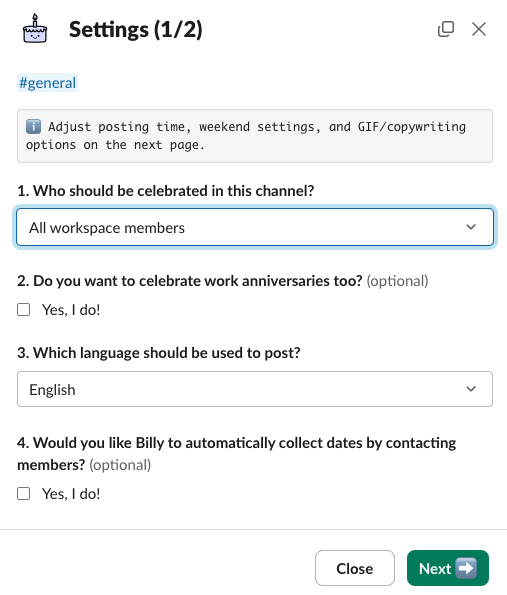
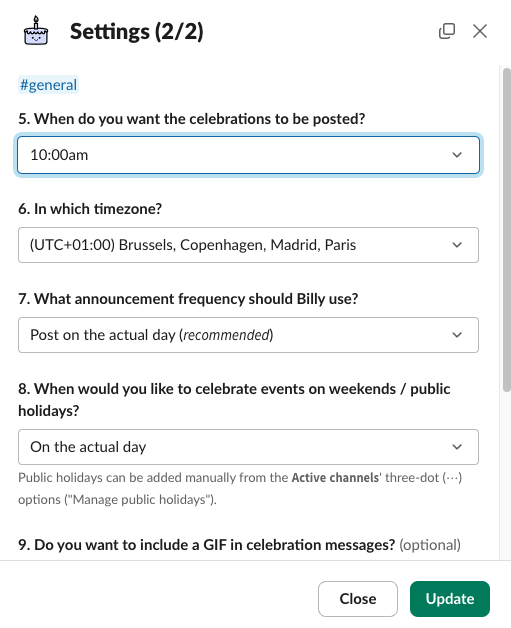
Set up personal reminders to be notified before the events
On top of the automated birthday celebrations, you can configure personal reminders to be notified in advanced of the events
You can choose to be notified 1 day before, 7 days before or 14 days before for either All workspace members or Hand-picked members only.
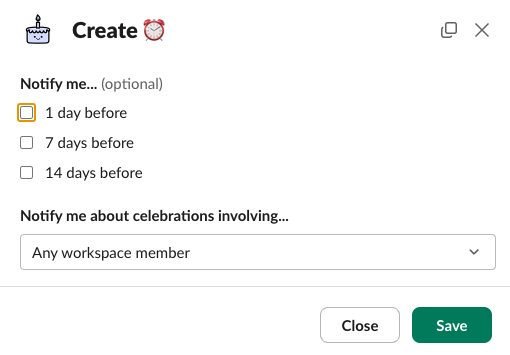
3. Collect dates and start sending celebration messages/ reminders automatically
Collecting birthdays and anniversaries
There are 3 ways ton input the dates into Billy.
- Auto-collection of dates
Billy will reach out personally to the employees so that they enter their dates in the system. This is the most efficient for you. - Importing dates via spreadsheet
We provide the template where you can enter everyone's info. This way, no employee is disturbed. - Manually entering each info
This method is most used for manual changes or inputing missing information after 1 of the 2 first method has been run.
As you can see there are many ways to input the data and it's usually very quick to perform.
Celebration and reminder messages
The celebration message look like this:
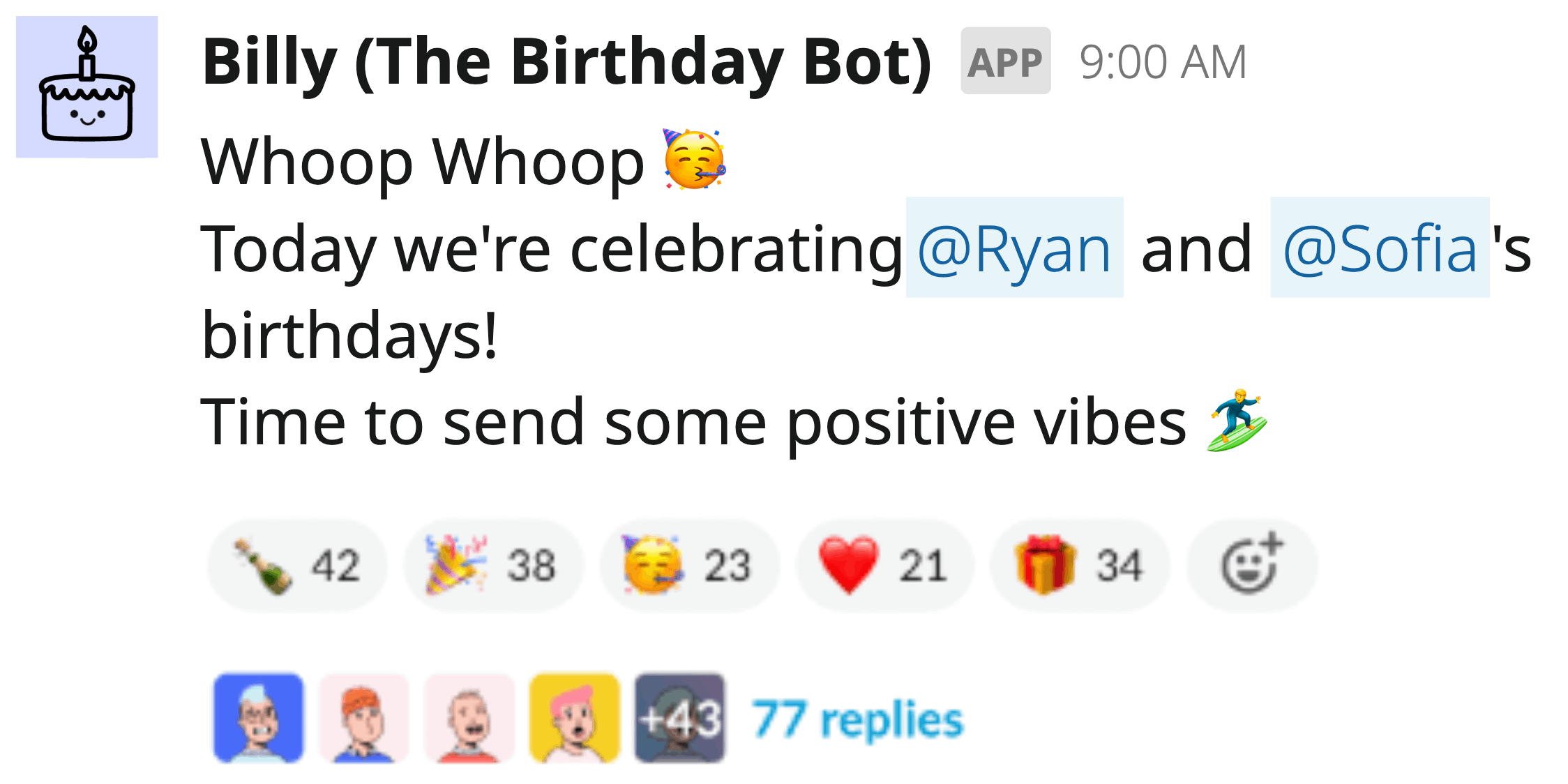
Birthday reminders look like this:
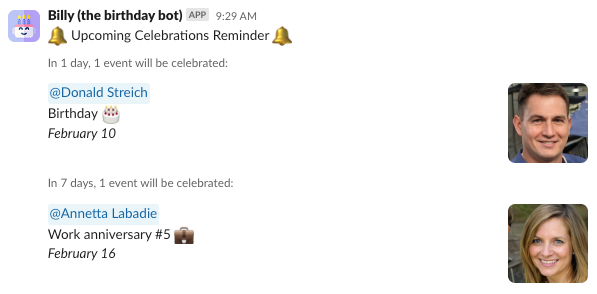
As you can see, set up birthday reminders for employees in Slack can be quick and straight forward thanks to Billy the birthday bot. The impact on your company's culture is huge and can be seen instantly after the first celebration is sent.




