How to set up peer recognition in Slack
See how to setup a peer-to-peer recognition program in Slack and run it effectively. Learn what are the best practises and challenges when setting up such recognition kudos program

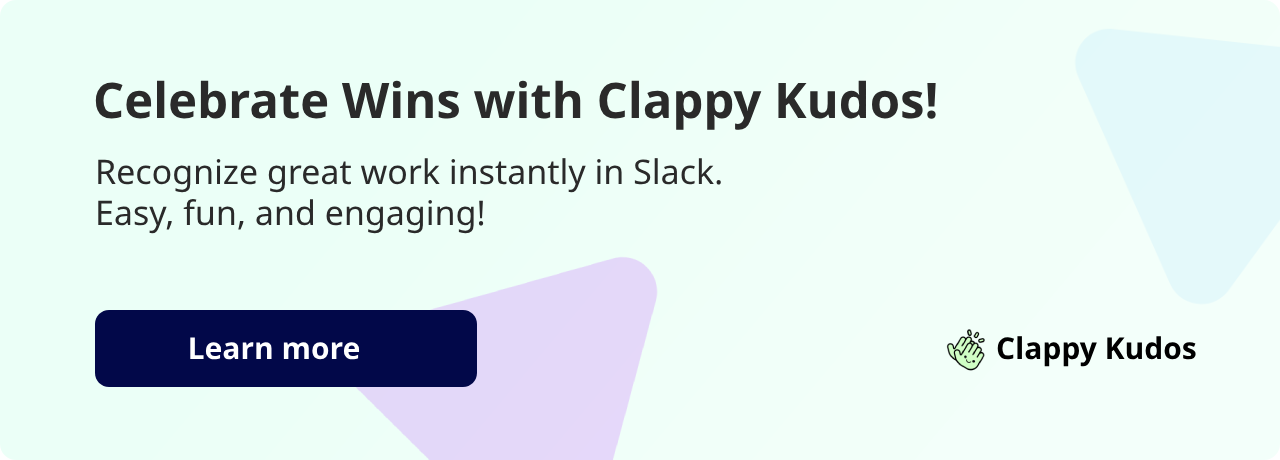
Launching a peer-recognition program can be tough - especially if you’re doing it for the first time. We'll see in this article how to avoid the common mistakes and how to make sure the initiative is a success and drives the expected outcomes. We'll go through the 3 steps to set up peer recognition in Slack:
- Install Clappy Recognition App
- Set it up in a Slack Channel
- Send your first Kudos and launch the vibe
What are the challenges when launching a peer recognition program in Slack?
Launching a recognition can go wrong in many ways:
- People can just ghost it
- Adoption can go flat after 2 weeks
- Employees can play it to their advantage if any rewards are defined
- The top recognized employees can be the same every week and therefore discourage everyone else to participate
- Lack of Manager Support, If managers aren’t actively participating or endorsing the program, employees may view it as unimportant.
What are the best practises for launching a peer to peer recognition program in Slack?
Launching a peer-to-peer recognition program in Slack is a great way to boost morale, improve engagement, and foster a positive company culture. Here are some best practices to ensure a successful launch and sustained participation:
- Lead by example, send kudos yourself
- Activate Appreciation Day (also called Feedback Friday), it sends reminder and create a special moment to send Kudos
- Create rewards to motivate people to send recognition
- Choose the right Slack integration (checkout Clappy Kudos)
- Create a dedication Recognition Channel, you can call it #kudos or #appreciation.
- Keep it fun and simple, it's important to keep it accessible for everyone.
Why Slack is the best place for sending peer recognition?
Let's state first that Slack is where culture happens ! But it's not the only reason why Slack is the best place for sending peer to peer recognition, here are the top 4 reasons:
- It's real time and immediate
- It's publicly visible by everyone in the company (great for transparency)
- It's great for reactions and comments
- It's already in place and everyone uses it (you don't want to introduce another software to everyone)
How to set up peer recognition in Slack?
Here are the 3 steps to set up and launch peer recognition in your Slack workspace:
1. Install Clappy Recognition App
The very first step to set up peer to peer recognition in Slack is to install a recognition app:
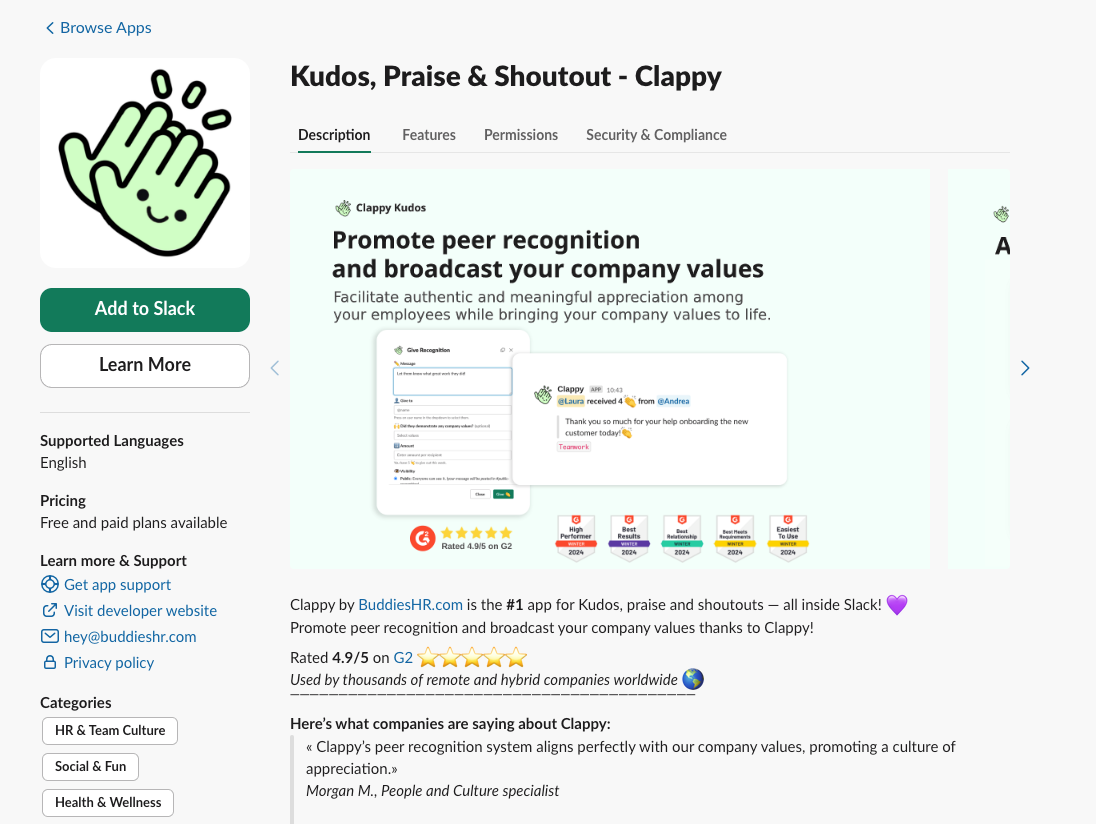
2. Set it up in a Slack Channel
Once Clappy is installed in your workspace. You'll see a 3-steps set up flow to help you get started, the first step helps you choose a channel for publishing the kudos and the number of claps you want to give each week.
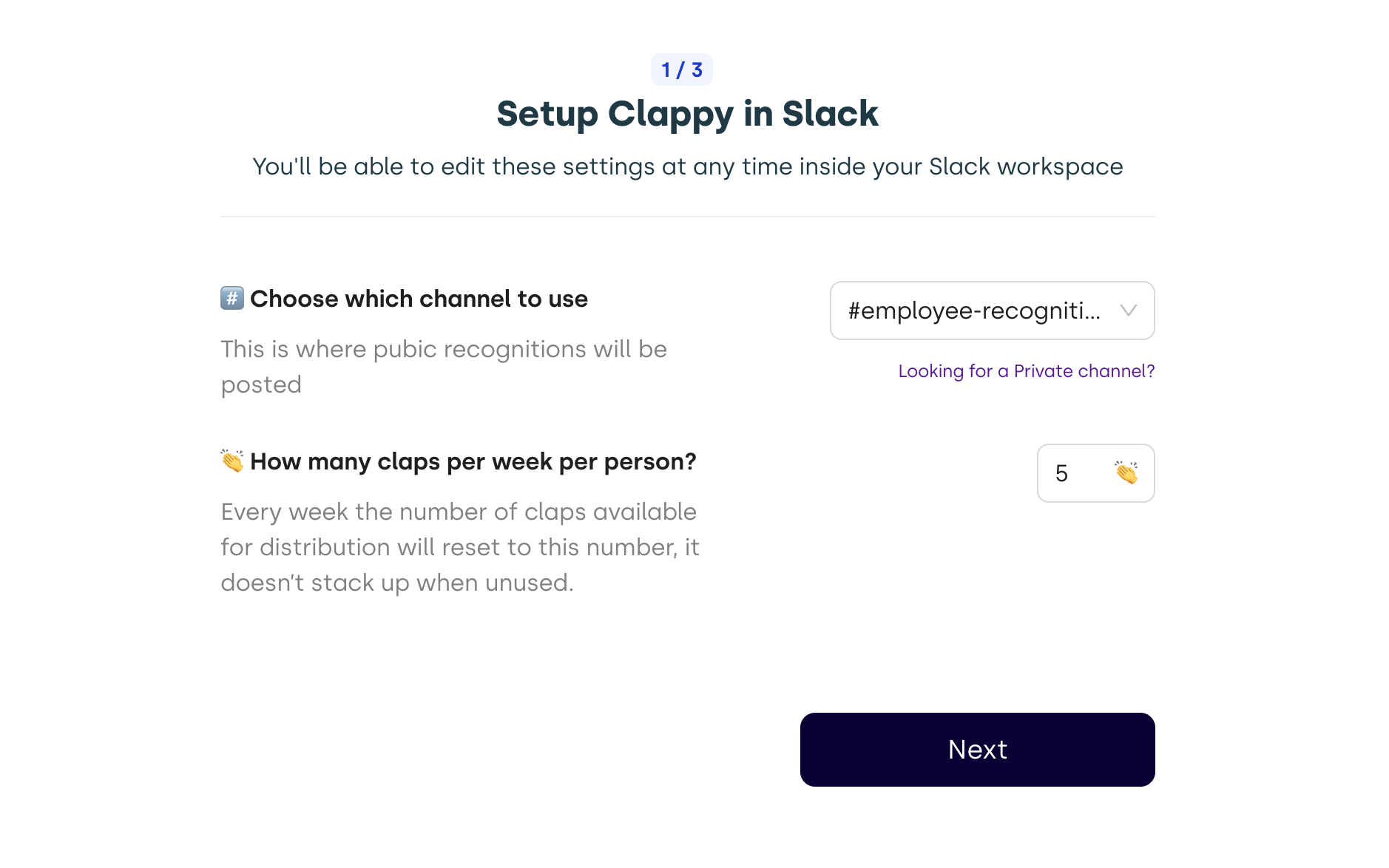
This number is particularly important if you want to define Rewards because that's basically the money you're distributing. Note that rewards can be defined after the onboarding flow.
The second step will help you define company values, this is optional. And the last step will ask you if you want to activate Appreciation Day or the Leaderboards.
Both options are recommended since it helps gamify the experience and gently pushes people to participate.
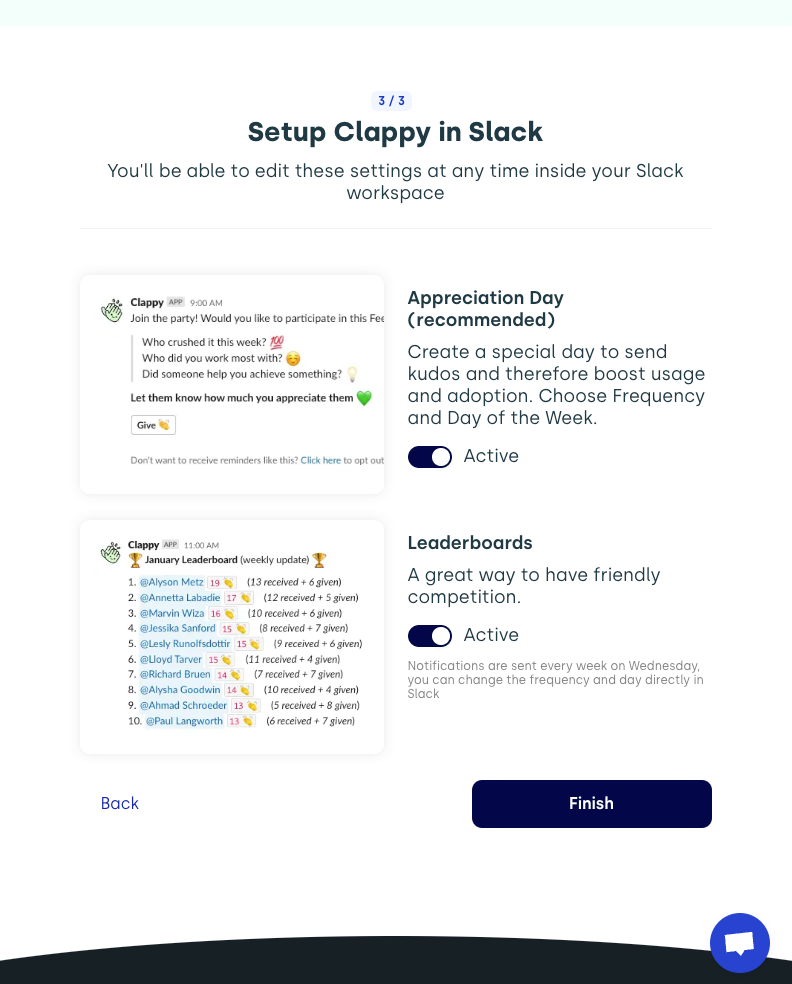
That's it, Clappy is set up and ready to be used. It's time to send your first Recognition message.
3. Send your first Kudos and launch the vibe
The best way, by far, to start a recognition initiative is to send recognition yourself. It shows the example and breaks the "blank page" syndrome.
To send your first recognition you can type /clap anywhere in Slack. It will open this dialog:
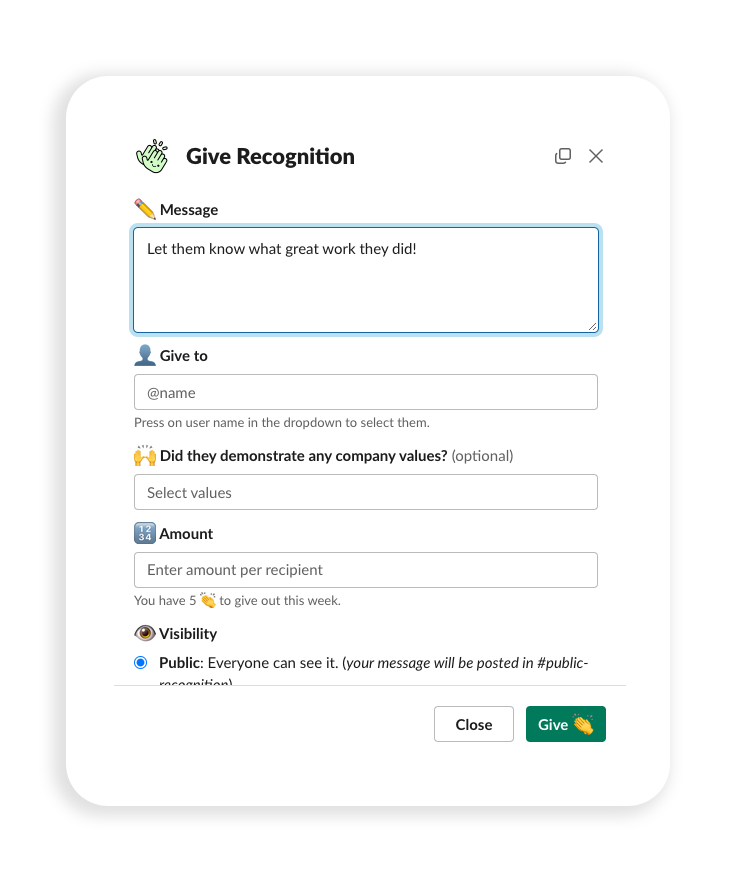
When you click Give the message will be posted in the channel defined for recognitions.
Here is how Kudos look in Slack:
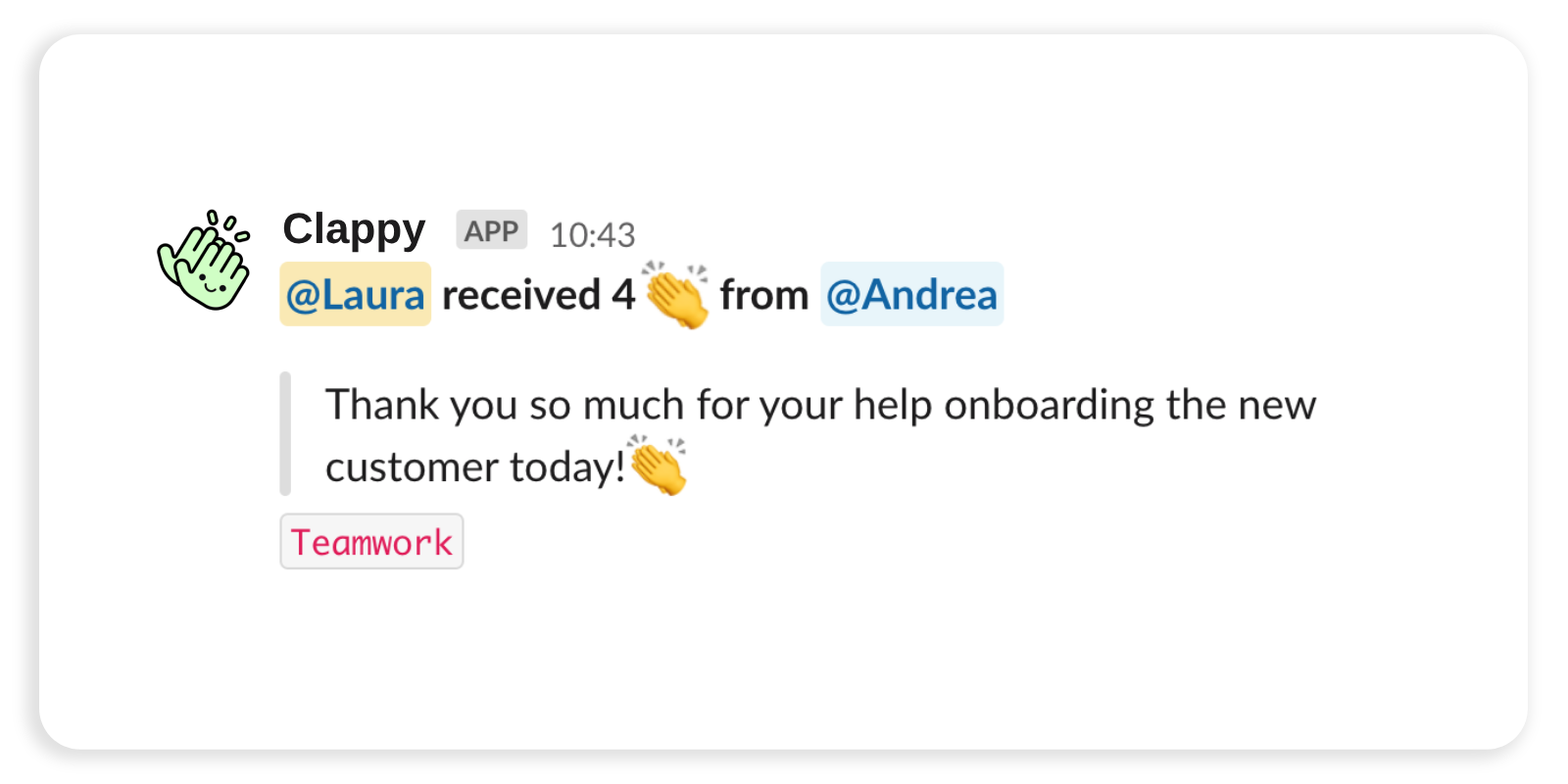
As you can see, launching a peer recognition program in your Slack can be very fast and the impact is instant. Launching such an initiative improves drastically the company's culture.
Ready to get started with Peer-to-peer Recognition in Slack?
Peer recognition programs are a fantastic way to motivate and engage employees, and you can set one up in minutes with Clappy Kudos in Slack. Click the link below to try Clappy Kudos for free.




