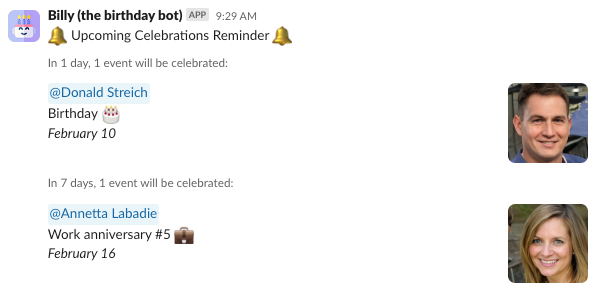How to set up workiversary reminders for employees in Slack
Recognizing employees for their loyalty is very important to create a great company culture. The best companies create a habit of recognizing birthdays and work anniversaries

Recognizing employees for their loyalty is very important to create a great company culture. The best companies create a habit of recognizing birthdays and work anniversaries. The question then is how to set up work anniversary reminders for employees in Slack. That's what we'll cover in this article with these 3 steps:
- Install Billy the Birthday bot
- Configure where to post celebrations
- Collect dates and start sending celebration messages/ reminders automatically
Let's get started!
1. Install Billy the Birthday bot
The first step is to install Billy on your Slack workspace. (be careful to select the correct workspace, it's easy to take the wrong one since it's hidden at the top right of the screen).
Here is the link to Billy the birthday app for Slack
Just click on "Add to Slack" and Accept the rights of the application. You're done for this step.
2. Configure where to post celebrations
Once installed, you can configure your first channel.
Choose which channel to use, when to post the celebrations (you can also choose to group them by week or month).
You have the option to configure how the celebration message look by changing the formatting, adding a @channel notification.
The majority of options are optional.
Set up reminders to be notified before the events
Billy will post automated workiversary celebrations and you can configure personal reminders to be notified in advanced of the events.
You can choose to be notified 1 day before, 7 days before or 14 days before.
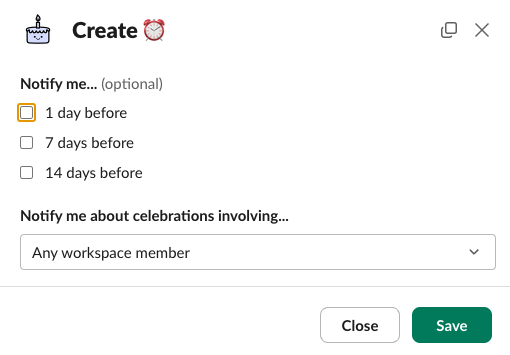
3. Collect dates and start sending celebration messages/ reminders automatically
As explained in the article about birthday reminders in Slack, you have 3 choices when it comes to collecting dates.
- Auto-collect dates
Billy will reach out personally to the employees so that they enter their dates in the system. - Import dates via spreadsheet
Billy provides the template where you can enter everyone's info. This way, no employee is disturbed. - Manually entering each info
This method is most used for manual changes or inputing missing information after 1 of the 2 first method has been run.
Celebration and reminder messages
The work anniversary celebration message look like this:
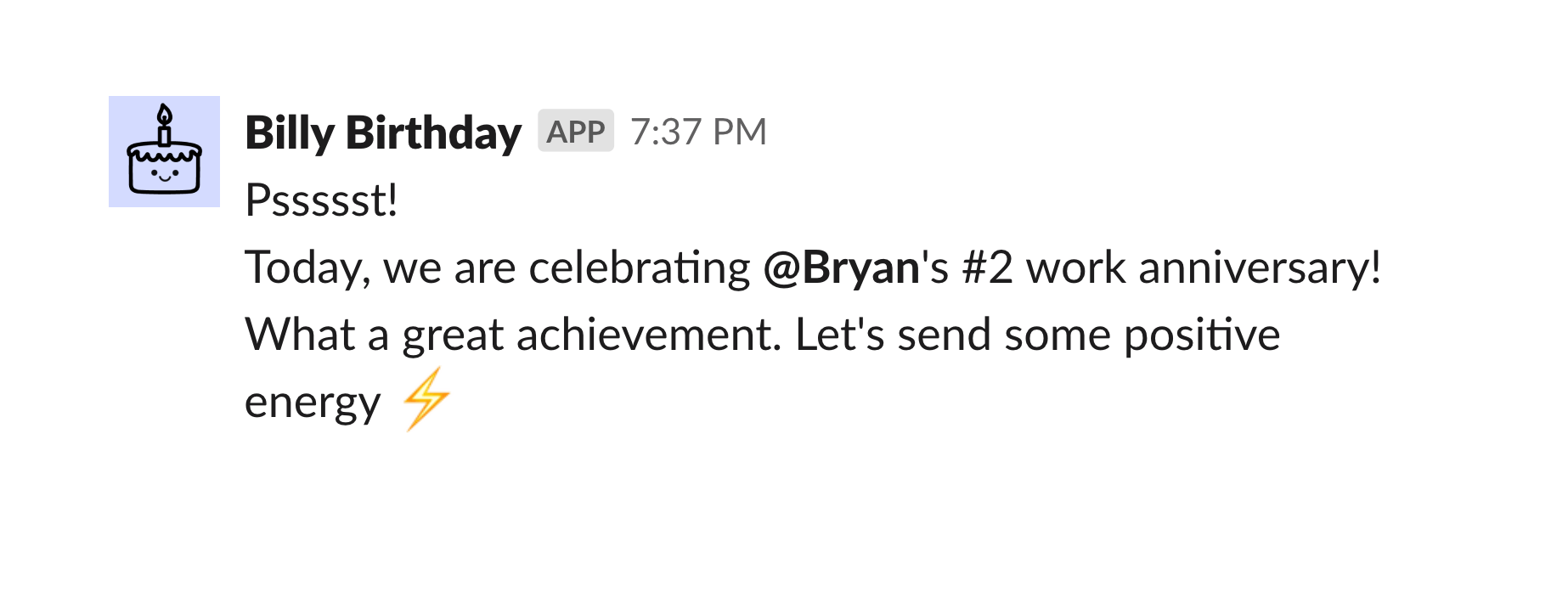
The workiversary reminder look like this: