Introducing Billy: the birthday bot for Microsoft Teams
Billy was installed by hundreds of companies on Slack and celebrated thousands of birthdays. This is from this enormous success that our team decided to help Microsoft Team users as well. We’re proud today to be introducing Billy: the birthday bot for Microsoft Teams.
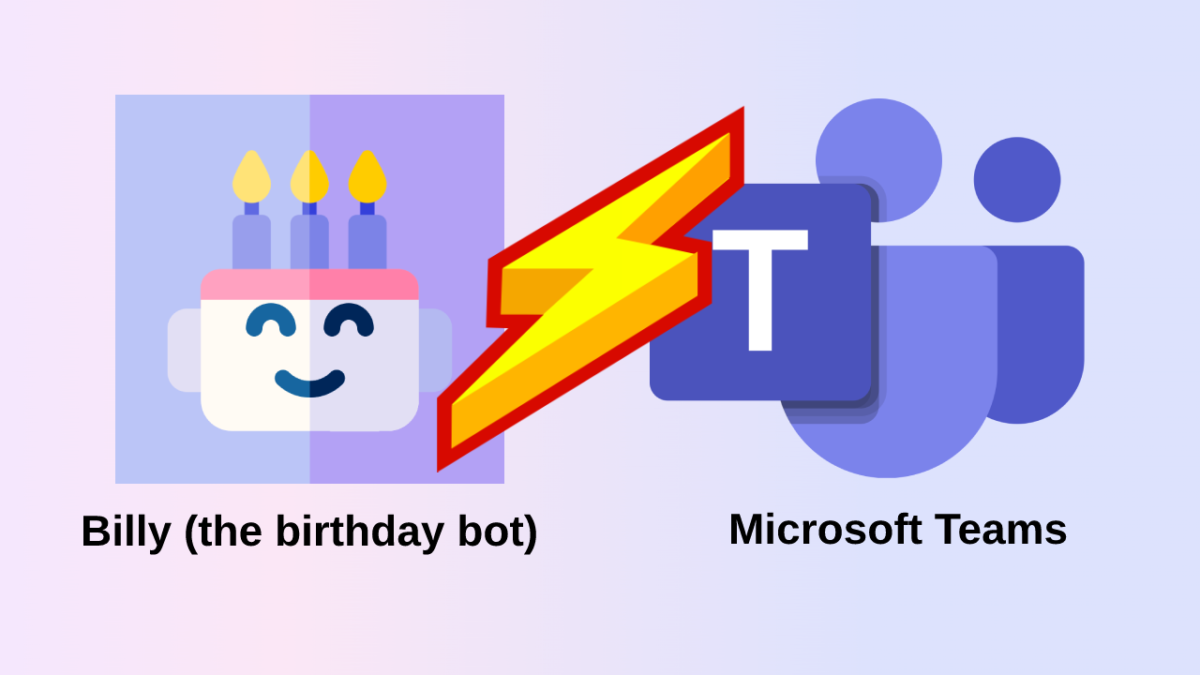
Celebrating birthdays and work anniversaries. What a normal thing to do! But as companies went remote and then hybrid, it got lost in the process. Celebrating birthdays fosters team bonding, brings some fun and positivity in the (remote) workplace. It’s one of the most efficient initiative to implement when it comes to improving employee engagement.
Billy was installed by hundreds of companies on Slack and celebrated thousands of birthdays. We’re proud today to be introducing Billy: the birthday bot for Microsoft Teams.
Install Billy Birthday For Microsoft Teams
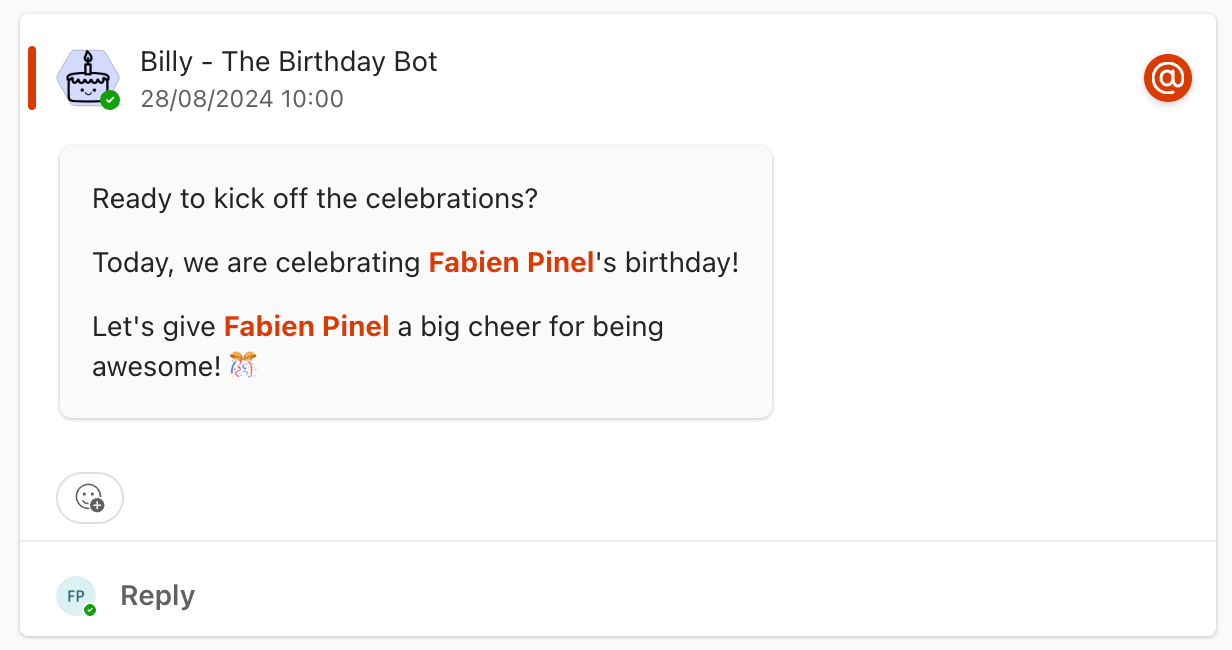
The Power of Celebrating Milestones in the Workplace
- Research consistently shows that celebrating employee milestones has a profound impact on their job satisfaction and overall engagement.
- When employees feel appreciated and valued, their morale and motivation soar, leading to increased productivity and retention rates.
- Recognizing birthdays and work anniversaries is an opportunity to show employees that their contributions are valued and that they are an integral part of the team’s success.
Meet Billy Birthday – A Bot that Spreads Joy
If you’ve been using Slack, you may already be familiar with Billy Birthday. This delightful bot has been brightening up workplaces by celebrating birthdays and work anniversaries with a touch of fun and excitement.
From personalized greetings to virtual celebrations, Billy Birthday has proven to be a simple yet effective tool for bringing teams closer together.
Expanding Billy Birthday to Microsoft Teams
We’re thrilled to announce that Billy Birthday is now available for installation on Microsoft Teams! By integrating Billy Birthday with Microsoft Teams, we aim to extend the reach of this beloved bot and enable even more teams to celebrate birthdays and work anniversaries with ease.
How to Install and Use Billy Birthday on Microsoft Teams
Getting started with Billy Birthday on Microsoft Teams is a breeze. Here’s a simple step-by-step guide to help you get up and running:
- Open Microsoft Teams and navigate to the Apps section.
- Search for “Billy” in the App Store and click on the installation button.
- Once installed, you can access Billy Birthday by typing “@Billy” in a channel or direct message.
- Follow the on-screen prompts to set up preferences and customize the bot’s behavior.
Here is a direct link to install Birthday bot on MS Teams
Testimonials and Success Stories
Don’t just take our word for it! Here are a few testimonials from companies that have experienced the magic of Billy Birthday:
- “We are happy to have Billy installed on our Slack, the employees are delighted to receive a little attention on their birthday.” – Sarah, Office Manager @ smallable.
- “Billy Birthday has been amazing. It’s very intuitive and easy to configure my preferences. I had no problems dealing with Billy Birthday and I loved the functionality of uploading an xls file to import birthdays.” – Victor, Hapyness manager.
Conclusion
Celebrating milestones in the workplace is not just a formality; it’s an opportunity to create a positive and inclusive work environment where employees feel appreciated and valued.
With Billy Birthday now available on Microsoft Teams, you can now elevate your team and elevate your culture! Install the app with this link.




