Slack Etiquette: 8 Tips for Professional Communication
Enhance your team's productivity with these 8 essential Slack etiquette tips for clear and professional communication.

Boost your team's productivity with these 8 key Slack etiquette tips:
- Write clear, short messages
- Use public channels wisely
- Thread conversations
- Be careful with @mentions
- Update your status
- Time messages appropriately
- Format for clarity
- Create a positive atmosphere
Why it matters:
- Prevents confusion
- Boosts productivity
- Maintains professionalism
- Reduces distractions
| Tip | Benefit |
|---|---|
| Clear messages | Avoid misunderstandings |
| Public channels | Improve transparency |
| Threading | Organize discussions |
| Smart @mentions | Minimize interruptions |
| Status updates | Set expectations |
| Timed messages | Respect work hours |
| Proper formatting | Enhance readability |
| Positive tone | Foster collaboration |
Master these tips to transform your team's Slack use from chaotic to coordinated. Start small, lead by example, and watch your digital workspace thrive.
Related video from YouTube
What is Slack Etiquette?
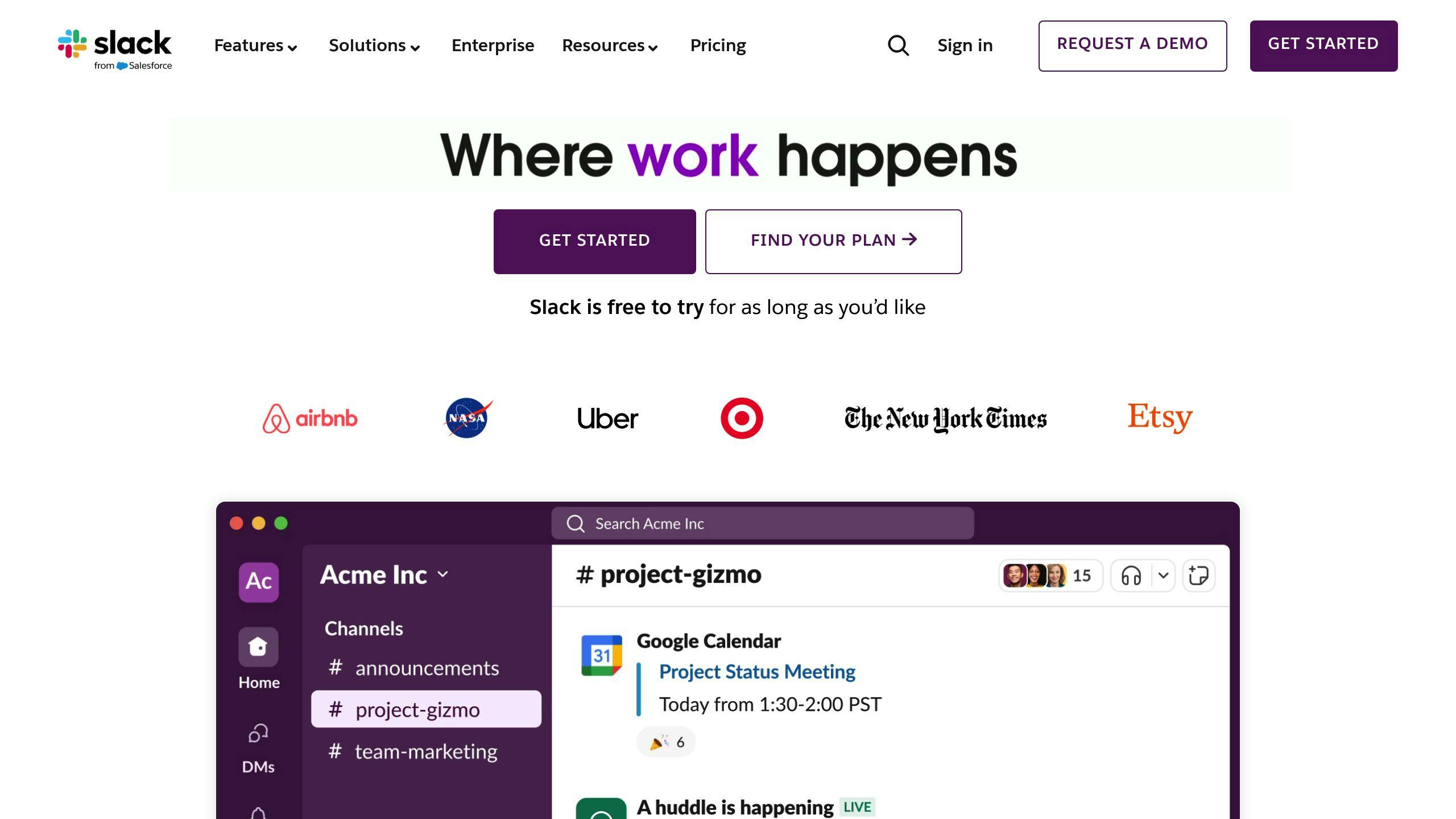
Slack etiquette is about using Slack like a pro. It's the unwritten rules that make Slack work better for everyone.
Good Slack Behavior
Good Slack behavior is simple:
- Write clear messages
- Use public channels for team stuff
- Use threads for focused chats
- Be smart with @mentions
- Keep your status up-to-date
- Time your messages right
- Format for easy reading
- Keep things positive
Do these, and you'll avoid mix-ups, cut down on distractions, and make Slack work harder for your team.
Staying Professional
Slack feels casual, but keep it pro. Here's why:
1. Everything's on record
Slack stores messages. Write like the boss might read it later.
2. It affects team mood
How you act online shapes your work culture. Be positive and respectful.
3. It impacts productivity
Pro Slack use keeps teams on track. Fun fact: companies with more public channels and fewer DMs often do better.
4. Work is work
Slack is for work, not personal stuff. This helps keep work and life separate.
8 Tips for Professional Slack Use
Slack's a great tool for team communication, but it's easy to mess up. Here's how to use it like a pro:
1. Write Clear, Short Messages
Keep it brief. Include all the info in one message. Instead of "Hey! You there?", try:
"Hey, can you help with a product description for social? Need it by EOD."
2. Use Public Channels Wisely
Public channels are for team-wide stuff. Use DMs for private chats.
3. Thread It Up
Threads keep talks organized and channels clean. Use 'em.
4. Be Careful with @mentions
Don't overdo @mentions. It's annoying. Remember:
- @here = online folks
- @channel = everyone, online or not
Only use these when it's urgent.
5. Update Your Status
Let people know if you're available. It helps manage expectations.
6. Time Your Messages Right
Mind work hours, especially across time zones. Schedule non-urgent messages.
7. Format for Clarity
Use Slack's formatting tools:
- Bold for key points
- Lists for multiple items
Code blocksfor tech stuff
Use different infographic when needed. Such visuals really help communicating.
8. Create Good Vibes
Keep it respectful and collaborative. Slack CEO Stewart Butterfield says:
"We encourage conversations to happen in the most public venue they can."
It's all about transparency and inclusivity.
Struggling with remote employee engagement?
Empower your employees with our suite of apps designed for Slack, enhancing engagement and communication. Choose only the tools you need for a thriving team environment.
Putting Slack Etiquette into Practice
Let's look at how to make these Slack guidelines work in your office.
Introducing New Rules
Here's how to bring in new Slack etiquette without the hassle:
1. Tell Everyone Clearly
Send a company-wide Slack message like this:
"Hey team! We're rolling out new Slack rules to make our chats better. Key points: use threads, keep messages short, and update your status. Questions? Let's talk!"
2. Show, Don't Just Tell
Use threads yourself. Keep your status up-to-date. Follow the rules you set.
3. New Hires Need to Know
Make Slack etiquette part of onboarding. Pin the rules in a Slack channel for easy access.
4. Keep Checking In
Talk about how the rules are working each month. Tweak them if needed.
When People Push Back
Some folks might not like change. Here's how to handle it:
1. Listen and Respond
If someone's worried, hear them out. Explain how the changes help. For example:
"I get that you're worried about losing quick chats. But threads can actually make focused talks faster."
2. Show the Good Stuff
Use real examples. You could say:
"Since we started using public channels more, we're finishing projects 25% faster. We're missing fewer messages and working together better."
3. Teach the Team
Set up a quick 30-minute video call to show everyone how to use Slack the new way.
4. Be Ready to Bend
If a rule isn't working, change it. Listen to your team's feedback.
The point is to make talking easier, not harder. As Slack's CEO Stewart Butterfield says:
"We encourage conversations to happen in the most public venue they can."
Conclusion
Mastering Slack etiquette isn't just about being polite. It's about boosting productivity and team morale. Here's what you need to remember:
- Write clear, short messages
- Use public channels wisely
- Leverage threads
- Be mindful with @mentions
- Keep your status updated
- Message at the right time
- Format for clarity
- Foster a positive atmosphere
Ready to level up your Slack game? Start small. Pick one or two tips to focus on this week. Lead by example before asking others to change. Share this guide with your team and work together to set guidelines that work for everyone.
After a month, check in. What's working? What needs tweaking?
"At Slack, we use the platform for announcements about company-wide or local updates, feature releases, AMAs (Ask Me Anything) with leadership, and critical news impacting employees."
This approach can work for your team too. Use Slack thoughtfully, and you'll turn it from a potential distraction into a powerful collaboration tool.
Start applying these tips today. You'll see your team's Slack use transform from chaotic to coordinated.
FAQs
What are the top 5 Slack etiquette tips?
- Write clear, short messages: Keep it simple and direct.
- Use threads: Organize conversations for easy follow-up.
- Schedule messages: Respect others' time.
- Embrace async communication: Don't expect instant replies.
- Set clear guidelines: Establish how your team uses Slack.
What should you not do on Slack?
Don't:
- Overuse @channel or @everyone
- Ignore status updates
- Have private chats in public channels
- Say "hello" without context
- Add people to channels without telling them
How to use Slack best practices?
| Practice | Description |
|---|---|
| Channel strategy | Create focused, purpose-driven channels |
| Organize comms | Prioritize messages to avoid info overload |
| Set expectations | Establish notification and response guidelines |
| Use integrations | Boost productivity with Slack apps |
What is Slack etiquette?
Slack etiquette is the set of unwritten rules that help prevent miscommunication and keep things professional in digital workspaces. It covers best practices for messaging, teamwork, and building a positive community in Slack.




