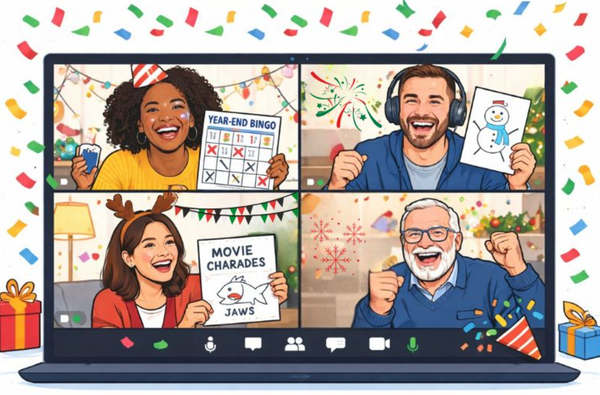Virtual team-building activities (that don’t suck)
Struggling to find games that are actually fun? Managing a remote team is hard enough, here is a list of virtual games that don't suck for your remote team.

Have you ever participated in a team-building activity that felt lame? You’re not alone. Organizing these activities often feels like walking a tightrope: how do you make them engaging without veering into awkward, cringe-worthy territory?
By understanding your team’s needs, varying activity types, and setting clear goals, you can plan sessions that are relevant, energizing, and—dare we say—fun. It takes a bit of effort, but it’s definitely worth it!
Struggling with remote employee engagement?
Empower your employees with our suite of apps designed for Slack, enhancing engagement and communication. Choose only the tools you need for a thriving team environment.
Why Virtual Team-Building Matters
When done well, virtual team-building activities are more than just distractions from work—they’re investments in your team’s morale, productivity, and relationships.
Benefits include:
- Boosting productivity and creativity: Energized teams are more innovative.
- Strengthening trust and camaraderie: Building relationships reduces workplace friction.
- Enhancing mental well-being: Virtual activities combat isolation and loneliness.
- Improving collaboration: Teams that bond work better together.
The Top Challenges (and How to Solve Them)
Challenge 1: People Don’t Want to Participate
Remote workers value their time and often perceive team-building activities as a waste.
Solution: Start with a survey.Ask your team what they enjoy and what would feel valuable. Categories like cooking, trivia, or fitness give them a say and ensure relevance.
Example activity:If the team loves food, host a virtual coffee tasting or chai-making workshop. These tangible takeaways make the event feel worthwhile and personal.
Challenge 2: Zoom Fatigue and Monotony
Hours of staring at screens make even the best activities feel draining.
Solution: Alternate passive and active activities.Balance hands-on engagement with moments of rest. Keep sessions short to avoid burnout.
Example activity:Start with an icebreaker trivia game based on fun facts about your team (gathered via survey). Then, split into breakout rooms for a collaborative activity like a mini virtual scavenger hunt.
Challenge 3: Forced Socialization Feels Awkward
Mandatory fun is never fun—especially when it’s irrelevant or overly structured.
Solution: Set clear goals and use external expertise.Communicate the purpose upfront and consider hiring facilitators to create a relaxed atmosphere.
Example activity:Hire a professional to run a virtual murder mystery or escape room. External facilitation takes pressure off internal leaders and makes the experience smoother.
IMAGE
https://giphy.com/gifs/angrybirds-angry-birds-toons-d3JtCuf3m0S1ReSc
10 not lame, not awkward virtual team-building activities
Here’s a curated list of activities that solve common challenges while keeping your team engaged:
1. Two Truths and a Lie (Reimagined)
Instead of personal facts, teammates share wild truths and one lie about niche topics like “weird laws” or “crazy inventions.”
Why it works: Fun and non-invasive, it gets people talking without oversharing.
2. Virtual Escape Room
Solve puzzles in themed digital rooms. Choose options like a haunted castle or futuristic heist for variety.
Why it works: Encourages teamwork and problem-solving in a low-pressure environment.
3. GIF Battles
Set a theme (“How Fridays Feel”) and let teammates submit their funniest GIFs. The group votes on a winner.
Why it works: Lighthearted, creative, and easy for everyone to join.
4. Virtual Scavenger Hunt
Challenge teammates to find quirky household items within a time limit—bonus points for creativity!
Why it works: Energizes participants and sparks fun conversations.
5. Hot Seat with a Twist
Team members answer fun rapid-fire questions like “If you could only eat one food forever, what would it be?”
Why it works: Builds connection without being overly personal.
6. Murder Mystery Game
Work as a team to solve a fictional crime. Roles, clues, and backstories make this an immersive experience.
Why it works: Creative storytelling meets collaboration.
7. Ted Talk Tuesdays
Each week, one team member gives a short presentation about a passion or hobby, like “The Joy of Baking Sourdough.”
Why it works: Turns the spotlight on teammates’ interests, fostering mutual respect and curiosity.
8. Tiny Campfire
Send s’mores kits to participants, then gather virtually for storytelling, games, and maybe even a spooky ghost story contest.
Why it works: Cozy and nostalgic, it’s a refreshing change of pace.
9. Group Fitness Challenge
Host a guided yoga session, quick workout, or dance party. For extra fun, try a “silent disco” where everyone dances to the same playlist.
Why it works: Combines well-being with laughter—no fitness experience required.
10. Virtual Craft Night
Send out craft kits (like painting supplies or pottery materials) and follow a step-by-step tutorial together.
Why it works: Encourages creativity and gives everyone something tangible to show off.
How to Keep Activities Fresh
- Tap Into Feedback: Regularly survey your team to adjust activities based on what works.
- Alternate Formats: Mix passive (listening) and active (doing) elements to keep engagement high.
- Leverage Community Ideas: Browse Reddit or LinkedIn for unique, crowd-sourced inspiration.
Virtual team-building doesn’t have to be awkward, forced, or boring. By focusing on activities that are interactive, relevant, and balanced, you can create events your team will genuinely enjoy. Whether it’s solving a murder mystery, battling with GIFs, or bonding over campfire stories, the right activities foster real connection and collaboration.
With a little creativity and input from your team, these moments can go from dreaded chores to highlights of the workweek—fun, engaging, and totally not lame.