Will a virtual coffee chat work for remote workers?
With the right app, virtual coffee chats are not only possible, but they’re a culture lifesaver when your team is all over the country or the globe.

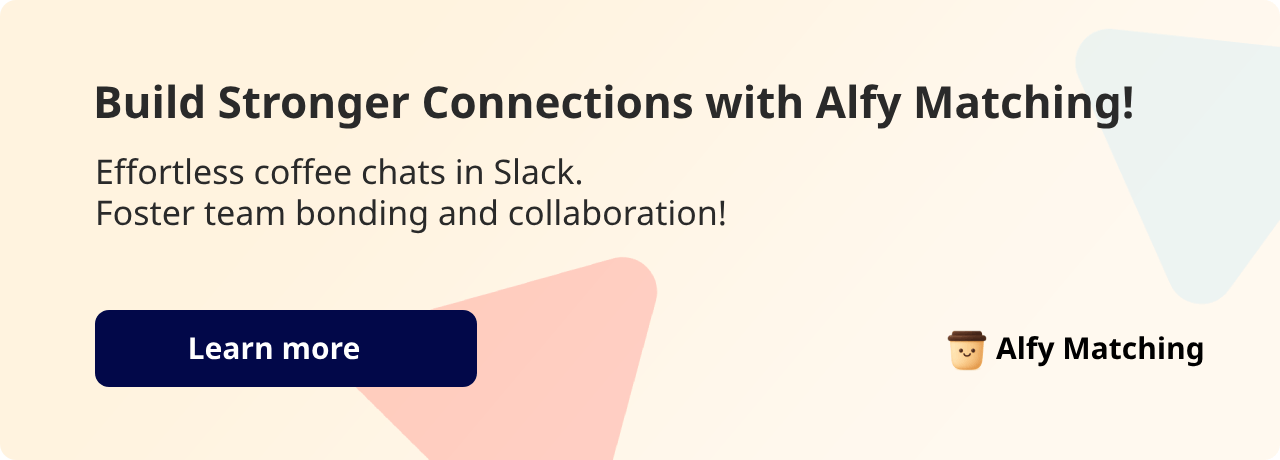
Love it or hate it, remote work is here to stay. With an estimated 36.5 million Americans working remotely in 2025, and 98% indicating they want to work remotely at some point, [1] HR teams around the world are looking for ways to keep company culture intact and relationships connected while dealing with this increasing trend.
Here at BuddiesHR, we got ahead of the curve and developed a Slack-first virtual coffee chat app called Alfy Matching. We did this because we believe that employee engagement isn’t just a nice term or passing phrase, but constitutes the very fabric of what makes a company succeed.
Big words, we know. But we believe in our mission and are here to help you connect team members, locally and globally. No job is too great for Alfy.
Can coffee chats be virtual?
You bet! With the right app, virtual coffee chats are not only possible, but they’re a culture lifesaver when your team is all over the country or the globe. With the highest percentage of remote workers between the ages of 24-35 years [1], this generation is uniquely positioned for initiatives like virtual coffee chats.
They are the first generation to grow up with more social interaction online than in-person.
As this kind of interaction normalizes across generations, it is no longer a novel idea, but a reality of everyday existence. With messaging apps like Slack becoming the norm in workplaces, the market is wide open for fun, interactive, engaging apps that change the way people interact.
On Slack? Why not try Alfy Matching now? For much less than you pay for a real cup of coffee, you can chat with your whole team in minutes. Get Alfy for your Slack workspace.
How do you start using a virtual coffee break?
After integrating an app like Alfy into your Slack workspace, you can easily set the parameters for virtual coffee chats. You have the option to:
- Connect team members for a quick chat.
- Connect new employees for a team chat. This helps them to feel like they are part of the team quickly and to know who the other team members are.
- Choose the group size you want. Group 2, 3, 4, or more people.
- Decide how often you’ll have coffee chats and how long they will be.
- Do random matching - Alfy knows who has met, and who hasn’t.
- Get stats on usage. Lure that shy team member out for a coffee chat when you see them hiding in their ‘work cave’ for too long.
When the date for the coffee chat rolls around, simply start chatting. If you’re not sure how to start the conversation, keep reading. 👇
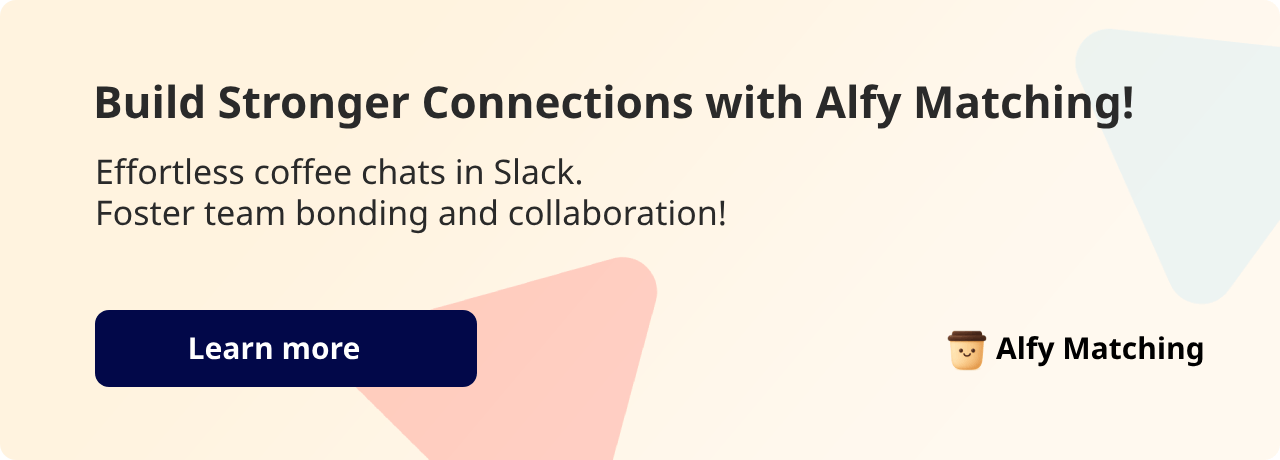
Planning a virtual coffee break
Planning for a virtual coffee meeting is easy. Our tips will start you off in the right direction.
1. Decide on the purpose of the virtual coffee
Why you’re setting up your next virtual coffee break is important. Are you linking with a new colleague to help them feel at home? Is it someone on your team that you’ve never met? Are you having a formal virtual meeting or just casual conversations with a group of colleagues? Knowing why you’re meeting will help you plan better.
Need help matching team members? Alfy can help take the pressure off you by doing random matching.
2. Prepare light talking points
Once you know why you’re having the virtual meeting, jot down some virtual coffee break ideas (keep reading if you don’t know where to start). Keep it to 2-3 topics per chat. That way, you get to know one another without overwhelming anyone with too much information.
3. Keep it short
‘How long is a virtual coffee chat?’ We get this question a lot. A coffee chat is there to build relationships, but you can do this over time. A chat between 15-30 minutes works for most people, especially first timers.
What happens during a coffee chat?
Admittedly, it can be a little awkward knowing how to start a virtual coffee chat, especially if it’s the first time you’re meeting a person. So, we’ve put together some tips to get the ball rolling.
Create a welcoming environment
Join the chat early to avoid delays and make the other person feel at ease when they join with a smile and good eye contact. The more relaxed you look, the better they will respond. Start with something light and casual like:
- ‘How has your week been going?’ or,
- ‘I’ve been looking forward to this chat, I need a break’.
Avoid jumping right into all your virtual coffee break topics before the other person/people are at ease.
Conversation starters: Icebreakers
Remote team members may not all know each other, so a good way to break the ice is simply to encourage team members to introduce themselves and give one funny or interesting fact about themselves. As long as Dwight from ‘The Office’ doesn’t bring his beets, everyone will get through this just fine, and it can turn into a fun game that makes the whole thing memorable for a virtual team. Let’s face it, everyone will remember Pedro, who once milked Llamas in Peru. 😀
Introduce a casual vibe with a question like: ‘If you were given an unlimited coffee budget for a day, what coffee would you buy for your colleagues to drink?’ or you could ask ‘Tell me about your dream job if money or responsibilities weren’t a factor’
Team building activities
A virtual coffee chat is equally great for a team-building event, or the ‘King of Employee Engagement’ as we call it. Everyone loves team building; it’s a highly requested activity among employees. Here are two activities that work well virtually.
Am I telling the truth?
This one is really easy to implement. To start, pick a topic like, worst travel experience or my first job. Each person relates their story. The rest of the team votes whether the story is the truth or not. This works because it sparks creativity, storytelling, laughter, and surprising discoveries.
Show and tell: Desk edition
Ask each team member to pick an item from their desk and share it with others. It can be quirky, silly, sentimental, or downright boring - it’s their choice. It should be something that helps others get to know them better. This works because it’s quick, simple, and provides a small glimpse into the life of other team members.
Benefits of taking a coffee break
Virtual coffee breaks are not just nice to have. They’re the glue that binds a remote team together. Too dramatic? We did say we believe in our mission here at BuddiesHR, and our mission is world domination - oh, sorry, that’s way too much. Our mission is to provide remote teams with cool apps that connect them together and make things easier for everyone. Better?
But now, seriously, virtual gatherings benefit everyone. Here’s how:
- It’s the perfect way to gather feedback, get to know other team members, and do fun things at work.
- They open up the way for meaningful conversations about things that matter to the team.
- Scheduled breaks increase productivity (yes, that’s true), and improve employee well-being (also true).
- Remote colleagues feel included and part of the greater team, department, and company.
- You can easily run an online event, e.g., a team or interdepartmental coffee chat.
- They help HR to cement the values that embody the organizational culture.
We could go on and on, but you get what we’re saying - they’re a good idea.
Let’s make virtual chats a thing in 2025
If you're a remote team, you still need to keep the company culture alive, and the only way to do that is to build better relationships. Using virtual coffee chat apps on the platforms where you already spend your time (like Slack) can make a big impact!
Coffee chats work really well for remote communication - it doesn’t have to be complicated to be effective. The casual nature of the coffee breaks allows team members to form long-lasting organic connections that encourage better teamwork.
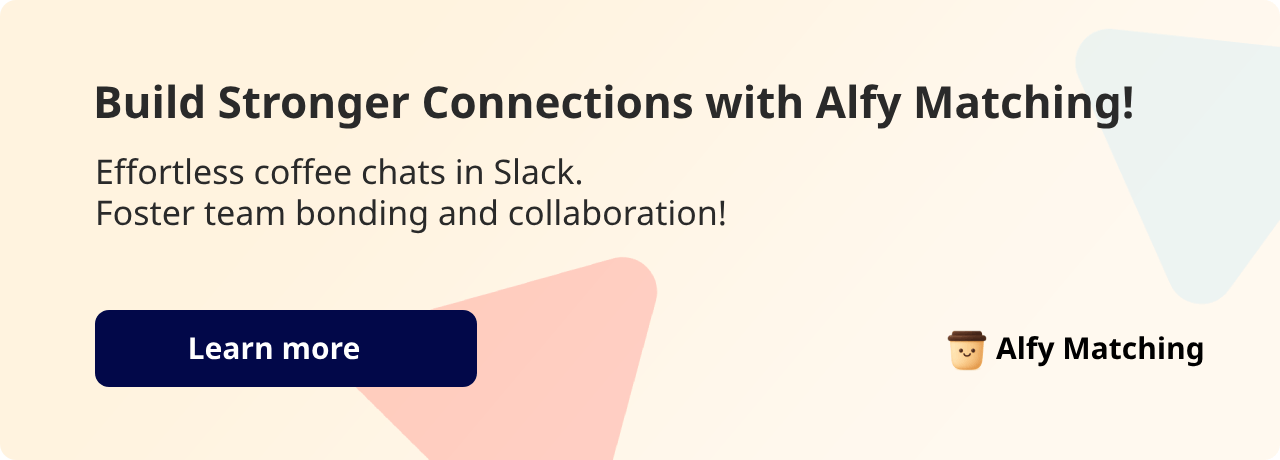
Remote work does not equal demotivated, unproductive, disconnected, and unengaged employees. Let’s make this a true statement in 2025 by getting as many people connected and plugged into company culture as possible.
References:




