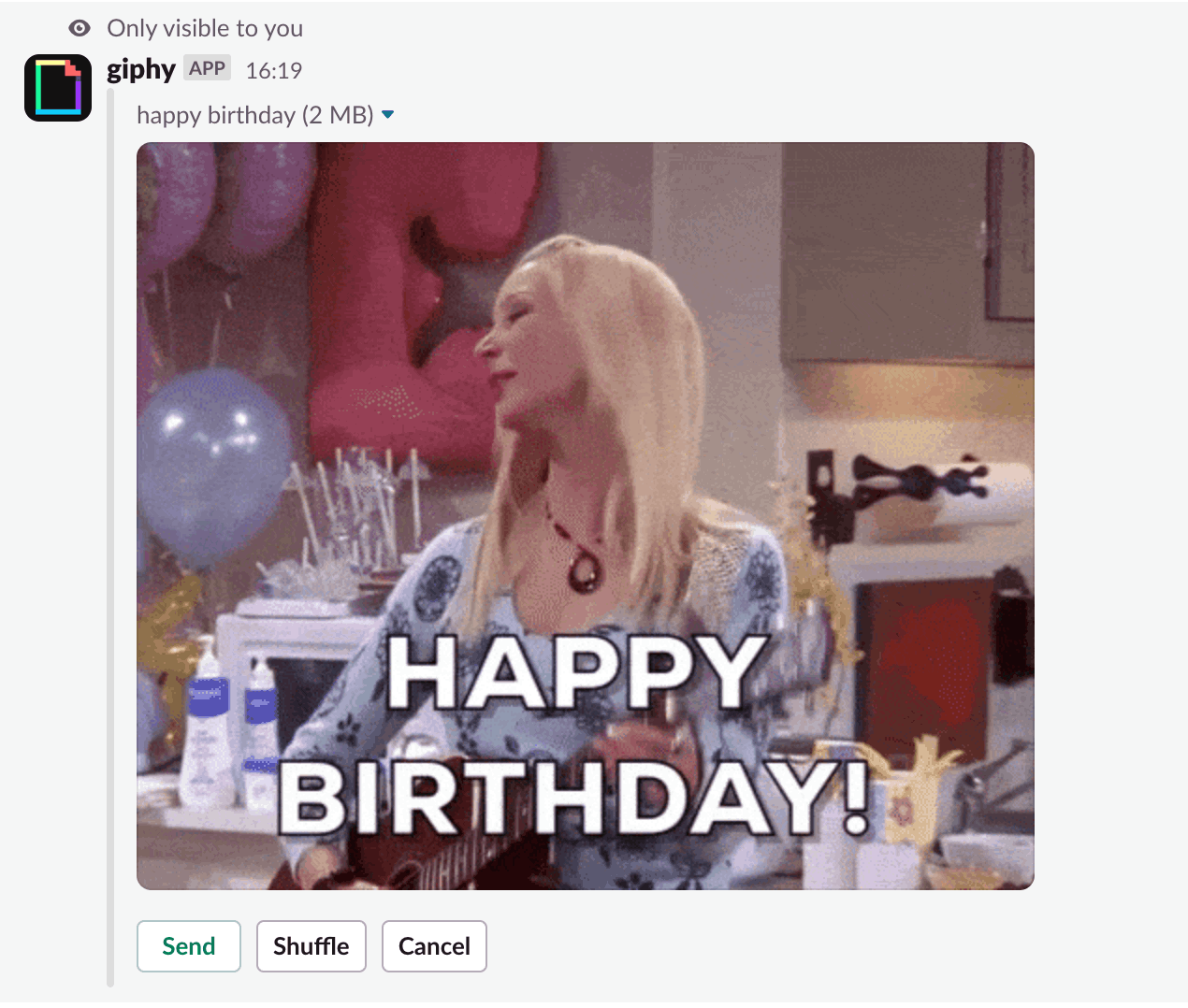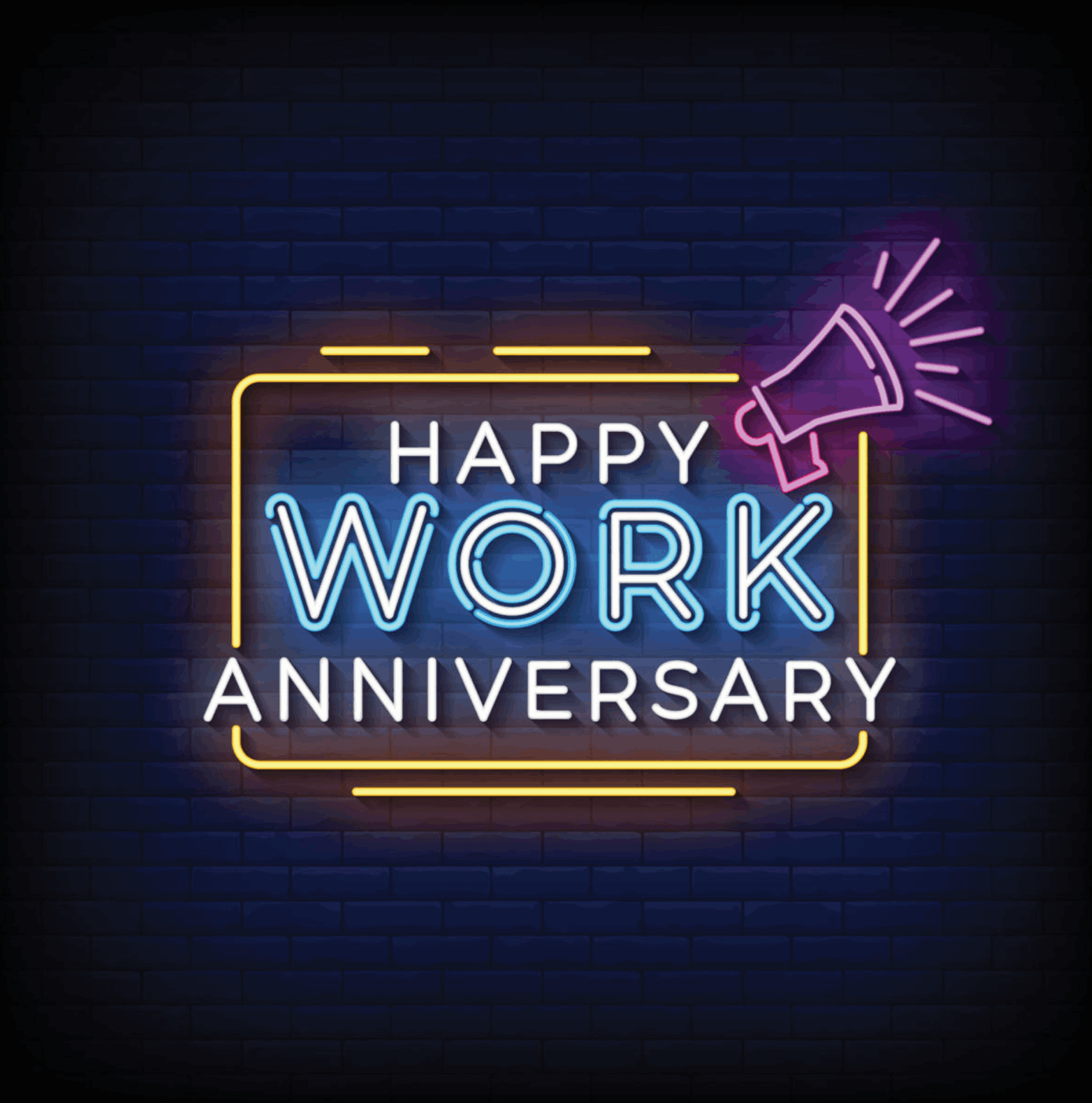How to create a survey in Slack [2024]
HR tasks are very diverse and running surveys on employees is part of these tasks. Whether it's monthly, quarterly or annual, this is a recurring task so it required a bit of thinking to have a good process. Running these surveys is one of the only way to gather qualitative and quantitative feedback
![How to create a survey in Slack [2024]](https://images.unsplash.com/photo-1434626881859-194d67b2b86f?crop=entropy&cs=tinysrgb&fit=max&fm=jpg&ixid=M3wxMTc3M3wwfDF8c2VhcmNofDV8fHN1cnZleXxlbnwwfHx8fDE3MTIyMTY5NTN8MA&ixlib=rb-4.0.3&q=80&w=1200)
HR tasks are very diverse and running surveys on employees is part of these tasks. Whether it's monthly, quarterly or annual, this is a recurring task so it required a bit of thinking to have a good process. Running these surveys is one of the only way to gather qualitative and quantitative feedback over employee wellness/happiness, company culture, HR initiatives etc.
We'll see in this article how to create a survey in Slack in 2O24 using the best app and process to visualize the results and work smart. Let's get started!
Install a survey app for Slack
Slack does not include any survey features. You'll need to install an application from Slack app directory in order to do that.
The good news is that you can find many apps doing this in the app directory.
The bad news if that many of these apps do not provide the best user experience or the required features that you'll need to run smart surveys and get a good response rate.
We recommend to install Pulsy Survey app for Slack. This app provides a very useful question bank with many thematics. There is a way to measure eNPS and track employee engagement and also there are smart reminders to make sure employees answer the surveys.
Step by step guide to create a survey in Slack
Now that you have Pulsy Survey installed, let's see how to create your first survey:
- In Pulsy's admin page in Slack, click on + Create Survey
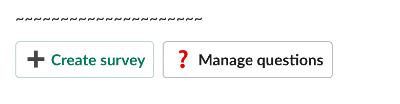
- Name your survey and choose the anonymous mode, audience and deadline (optional).
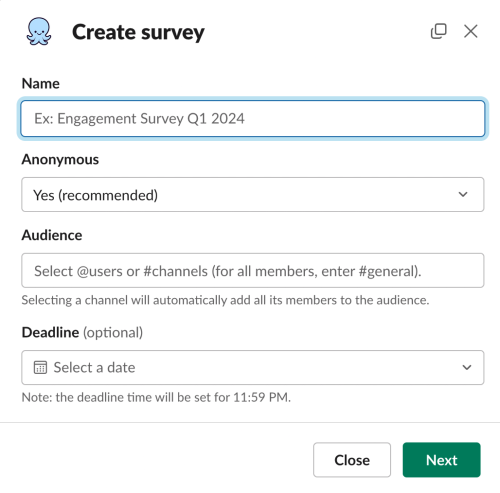
- Once the survey created, it is time to Add Questions. You can browse existing themes or create new questions.
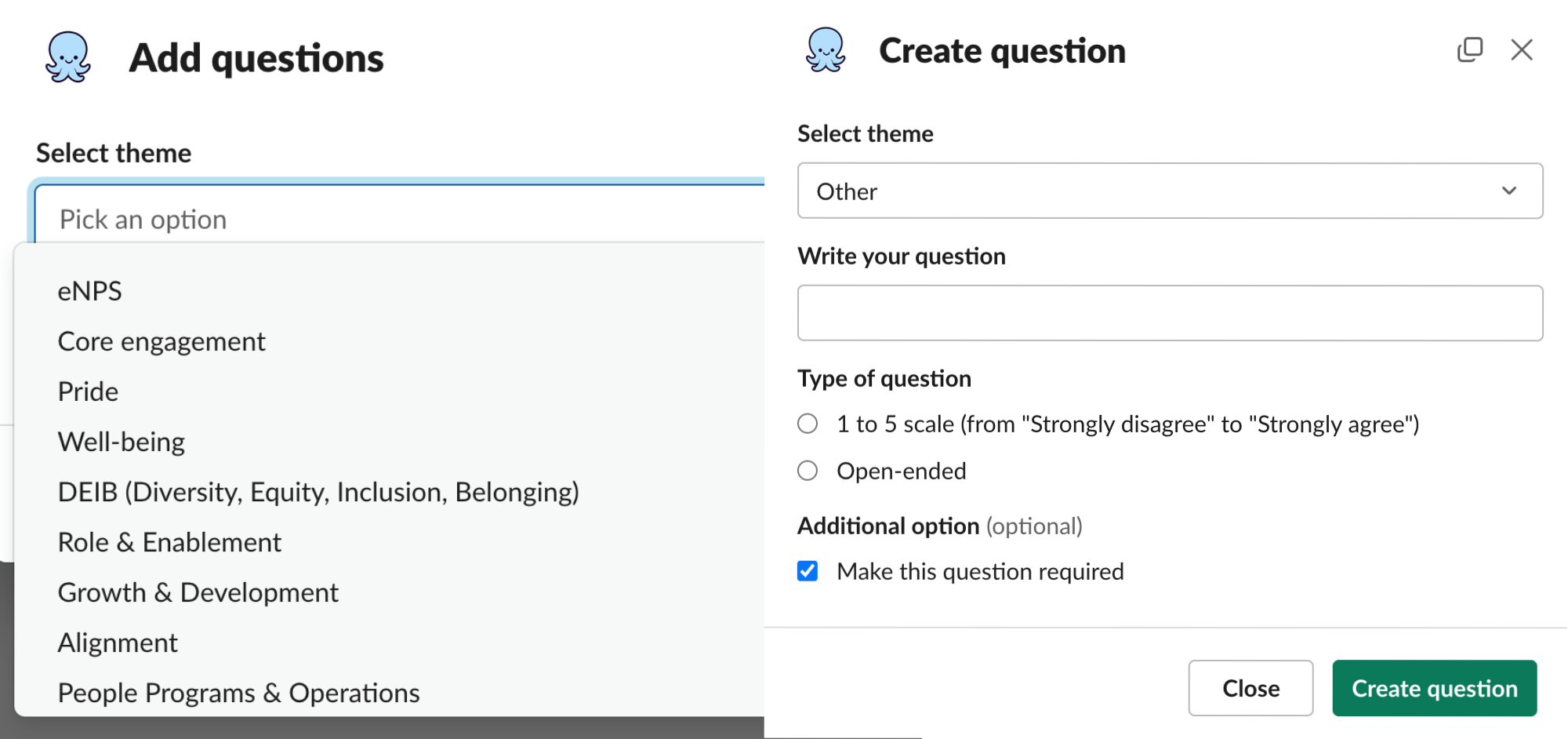
- Once your questions are set up, you can come back to the main page and click "Publish" to send your Survey to the employees.
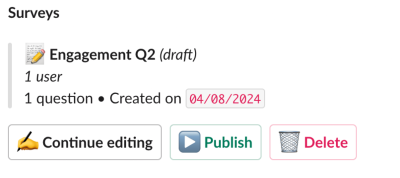
The problem of using Google Forms for running HR surveys
Many HR folks out there stick with Google Form for launching surveys. While Google Forms are good for many things, including running surveys. For recurring surveys and for getting the best response rate possible, you'll want to have something a little more tailored for the job than Google Form.
It becomes even more relevant when you know that Pulsy only costs $0.5 per employee per month and allows you to see the trend of certain KPIs on a dashboard.
We've seen how to run surveys in Slack, which is the best survey app, how to install it and send your first survey.
If you have recommendations or feedback on this article, feel free to leave a comment, we'd be happy to discuss!