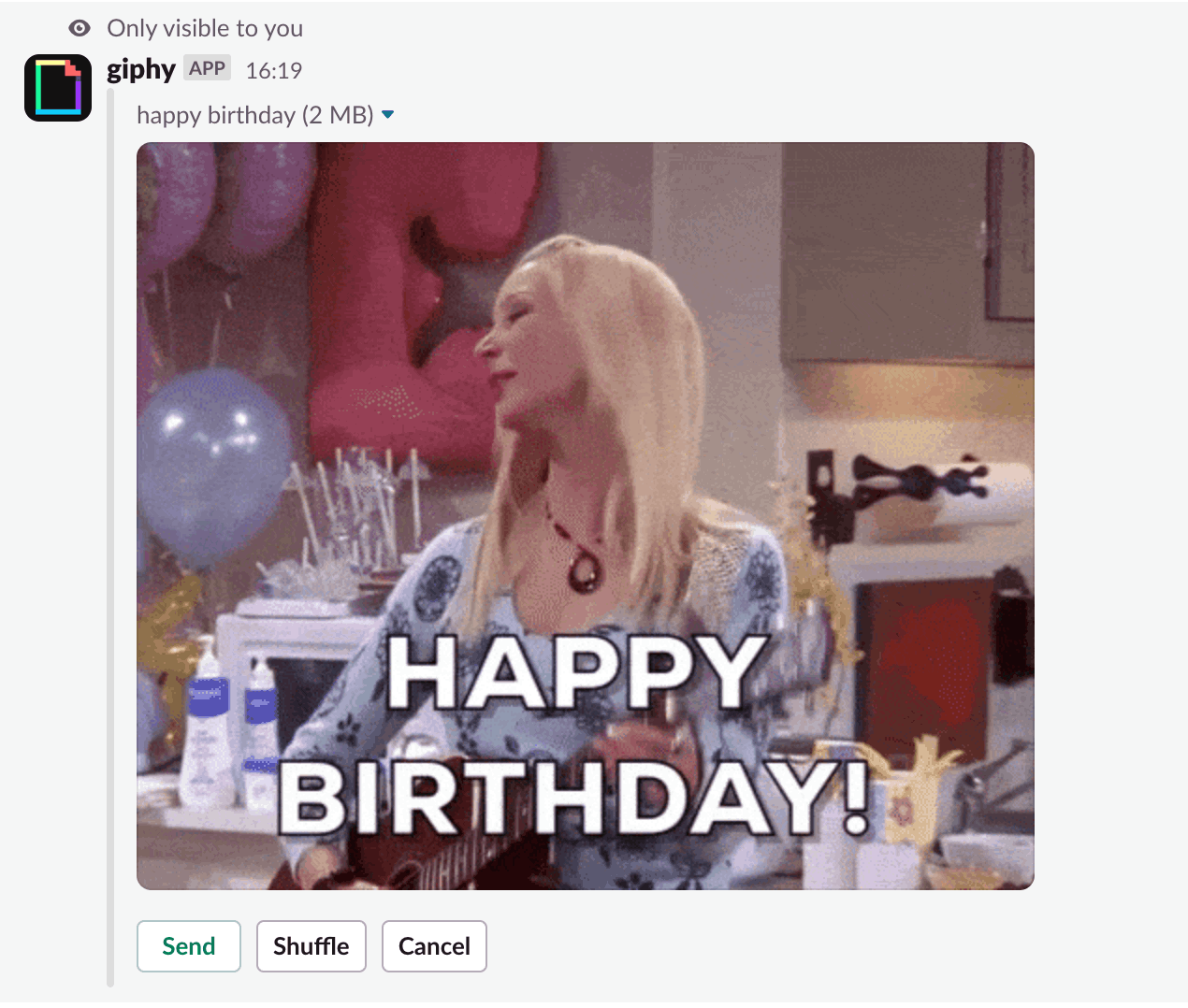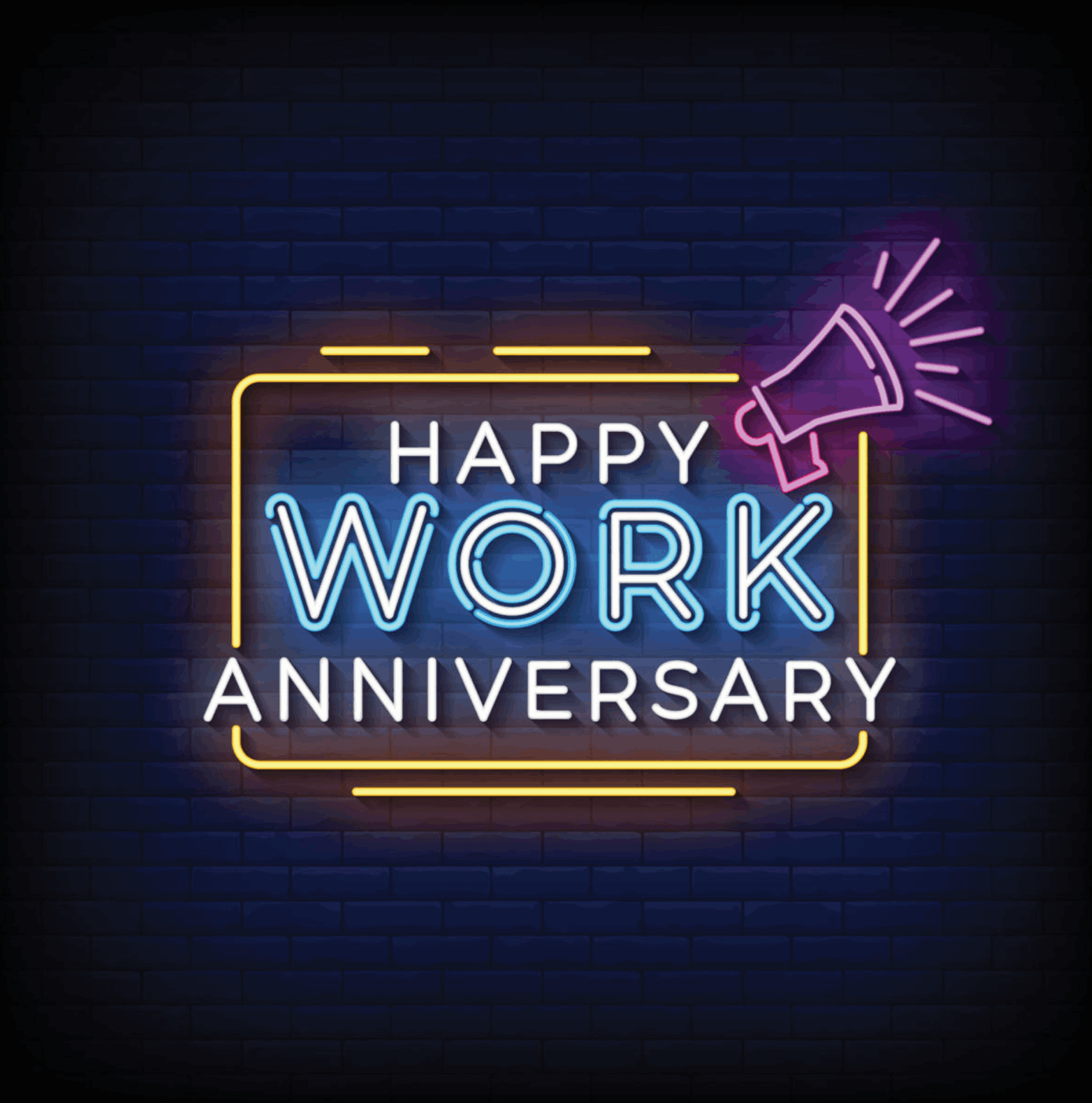Slack best practises for remote teams
Slack is often the backbone of your company. Wether you're remote or in-office. For remote companies, Slack become a center piece of everyone's work. This is the first thing you open in the morning and most probably the last thing you close in the evening.

Slack is often the backbone of your company. Wether you're remote or in-office. For remote companies, Slack become a center piece of everyone's work. This is the first thing you open in the morning and most probably the last thing you close in the evening. More than that, the Slack workspace is where culture happens. This is the heart of the company when working remotely. That's why we've gathered all the tips and tricks and best practises for remote teams running on Slack.
Here are 6 Slack best practises for remote teams:
- Organise channels to create a digital office in Slack
One channel per team, departments. Temporary channels for projects, activities... - Set statuses for lunch hours and meetings
If you're using Google Calendar then you can install Google Calendar integration to make sure your status is automatically updated when you're in a meeting. It also sends a notification 1 minute before meetings which is convenient.
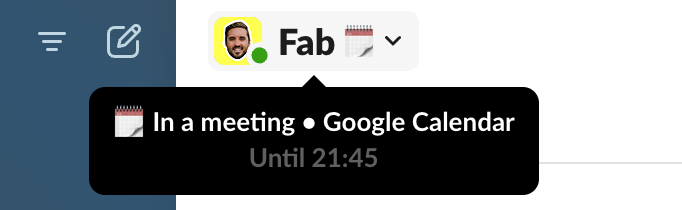
- Make sure employees configure the Notification schedule
It will ensure that nobody gets bothered by notifications even if your team is distributed with different timezones.
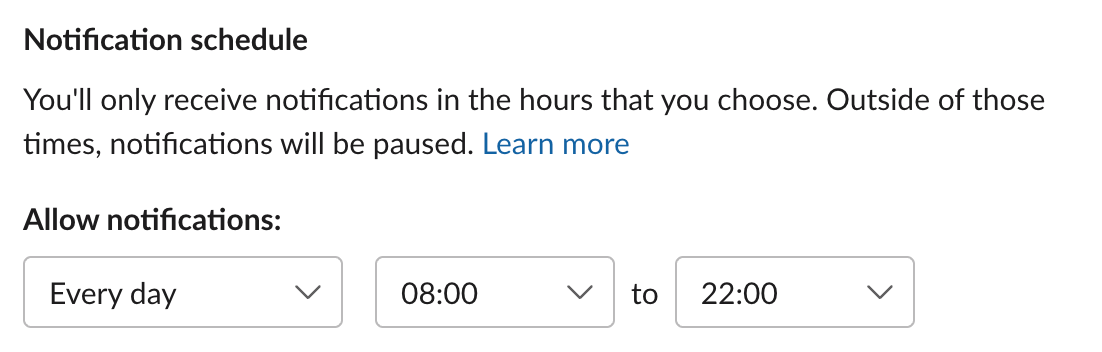
- Create a Kudos Channel and animate it with Clappy Kudos
Having a Kudos channel is strongly recommended to make sure the employees can send each other recognition messages. The problem with Kudos channels is that they tend to die at some point. Clappy prevents that and animate the channel to make sure it stays active on the long run. - Install a Birthday app that posts birthday and work anniversary celebrations
A simple bot like Billy the birthday bot works like a charm to make sure nobody is forgotten. It brings more fun in the workspace and is very welcome when working remotely. - Set up a Random Coffee App
Make sure people actually meet and get to know each other. It's central in a company's culture and apps like Alfy makes it easy to connect your employees for a virtual chat.
Final thoughts
When correctly set up, Slack becomes a strong partner in your company's success. Knowing it's a central app for remote workers, it's worth investing time and money to make it as efficient and welcoming as possible.