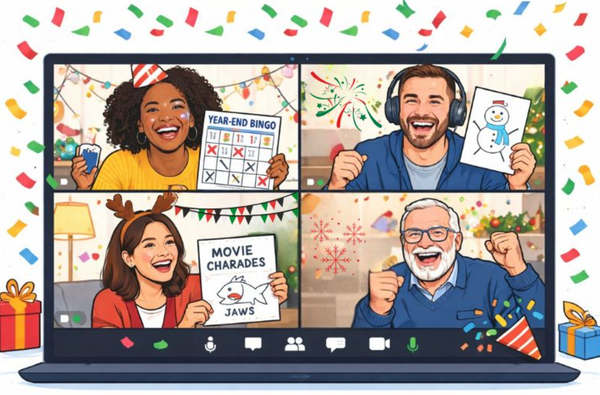Slack Employee Feedback Analysis Guide 2025
Learn how to leverage Slack for effective employee feedback in 2024, enhancing engagement and driving meaningful change in your workplace.

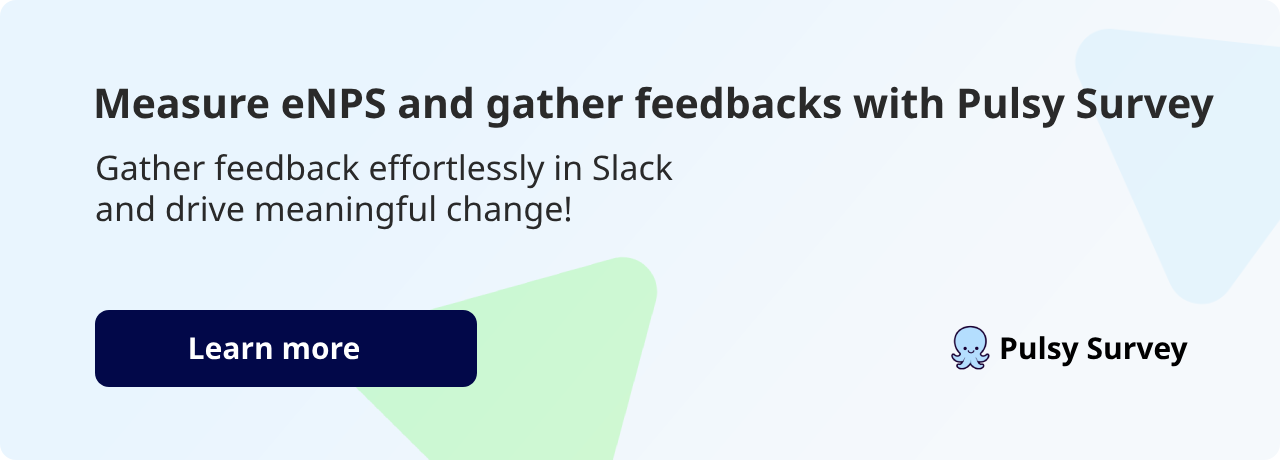
Want to supercharge your employee feedback game in 2024? Here's how to turn Slack into your ultimate feedback machine:
- Set up dedicated feedback channels
- Use built-in tools like Pulsy for quick polls
- Try apps like Pulsy Survey for 30-second surveys
- Analyze feedback with Slack-integrated tools
- Act on insights to drive real change
Key benefits:
- Boost engagement: Employees who feel heard work harder
- Retain top talent: Valued staff are 27% less likely to leave
- Spot issues early: Regular feedback is your business health check
Remember: Employee feedback isn't just comments - it's a goldmine of actionable insights.
Ready to dive in? Let's explore how to collect, analyze, and act on Slack feedback to create a thriving workplace in 2024.
Related video from YouTube
Getting Started with Slack Feedback
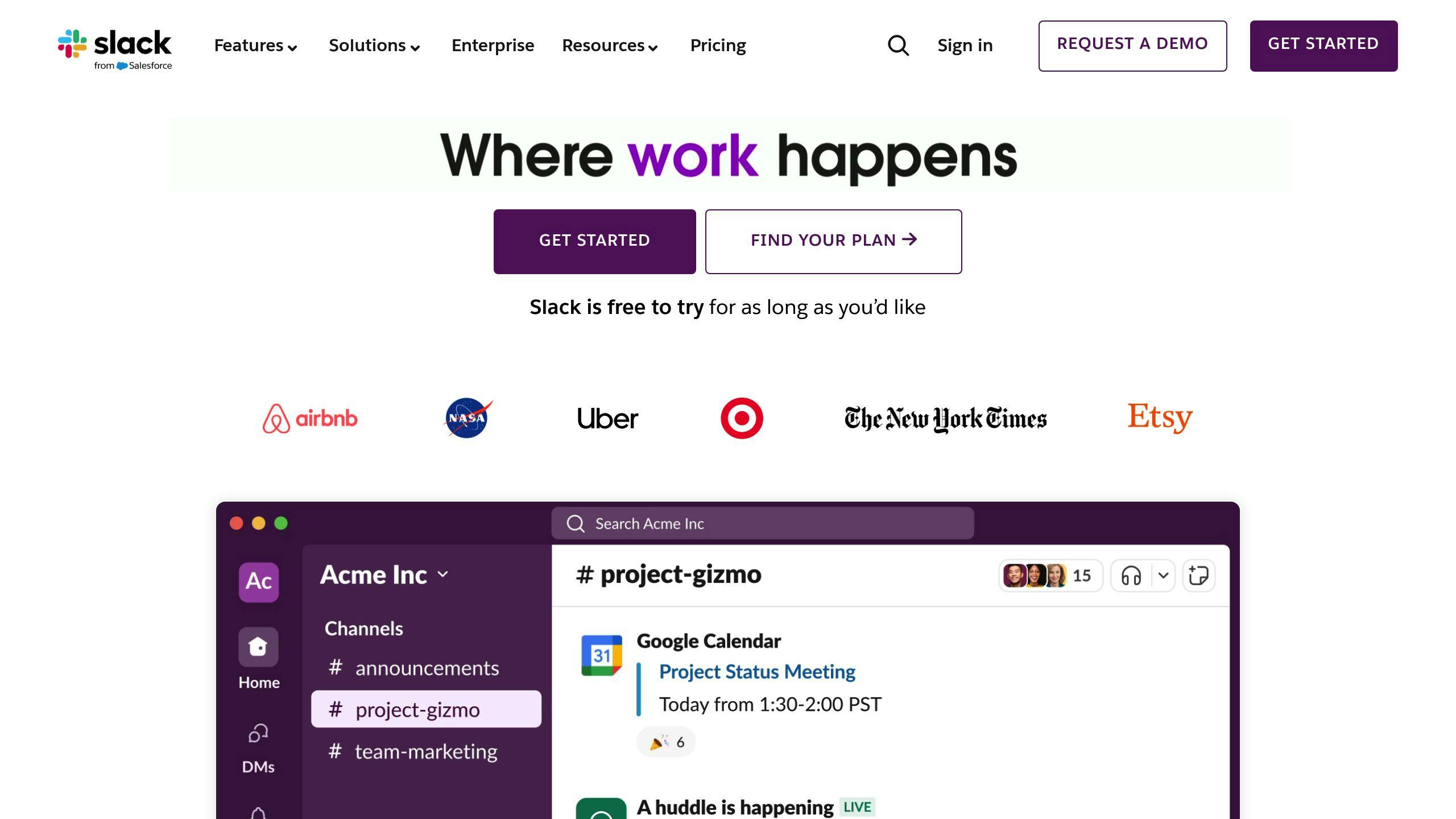
Let's turn Slack into your feedback powerhouse. Here's how to kickstart your feedback game using this platform.
Ways to Get Feedback in Slack
Slack offers several options for gathering employee insights:
- Direct Messages: Team leads can reach out to their reports for one-on-one feedback sessions.
- Dedicated Channels: Create channels like #feedback-central for employees to share ideas and concerns.
- Polls and Surveys: Use Slack's built-in poll feature for quick checks. Third-party apps can handle more in-depth surveys.
- Anonymous Feedback: Tools like Pulsy allow employees to share thoughts without fear. In fact, 75% of employees are more likely to open up when anonymity is guaranteed.
How to Collect Feedback Data
Here's how to gather feedback effectively:
- Set Clear Objectives: Define what you want to learn. Are you measuring employee satisfaction or gathering ideas for improvement?
- Choose the Right Tools: Consider apps like Pulsy by BuddiesHR for more advanced features.
- Craft Thoughtful Questions: Mix open-ended queries with specific questions to get detailed insights and quantifiable data.
- Schedule Regular Check-ins: Create a routine, like "Feedback Fridays", that employees can count on.
- Analyze and Act: Use Slack's search and filter functions to spot trends in the responses.
"Listening carefully to negative feedback empowers you to make adjustments and corrections." - Pierre Nanterme, Chairman and CEO of Accenture.
The goal isn't just to collect feedback - it's to create a culture where employees feel heard. By using Slack's features and the right tools, you're building a more engaged workforce.
Here's a pro tip: When using survey apps like Pulsy, keep it short. Aim for questions that take 30 seconds or less to answer. This can boost response rates by up to 60%!
Setting Up Your Feedback System
Let's get your Slack-based feedback system up and running. We'll cover creating channels and integrating analysis tools to streamline your feedback process.
Making Feedback Channels
Create specific channels to keep feedback organized:
- Set up a #feedback-central channel as your main hub
- Create topic-specific channels like #product-feedback and #company-culture
- Pin guidelines in each channel explaining how to share feedback
- Use threads for discussions to keep conversations tidy
Here's a sample guideline to pin:
When sharing feedback, include:A clear description of your pointRelevant context or examplesTags like #bug, #feature-request, or #improvement
Want more honest feedback? Consider an anonymous channel using a tool like Suggestion Ox. It can boost honest feedback by up to 75%, especially for sensitive topics.
Setting Up Analysis Tools
To make sense of your feedback, you'll need some analysis tools:
- Pick Slack-integrated tools that fit your needs (e.g., Pulsy by BuddiesHR for quick surveys, Hyphen for deeper analytics)
- Install and set up your chosen tool in your Slack workspace
- Configure automated feedback collection from your channels
- Build custom dashboards to track key metrics like sentiment and popular topics
- Schedule regular feedback review sessions
Don't just collect feedback - act on it. Use your new system to drive real change in your organization.
"Feedback is the breakfast of champions." - Ken Blanchard
How to Review Feedback
Analyzing employee feedback from Slack isn't just about reading comments. It's about uncovering insights that can transform your workplace. Here's how to turn raw feedback into actionable intelligence:
Finding Common Themes
Spotting patterns in your feedback data is key. Here's how:
- Use keyword analysis tools: Slack-integrated apps like Pulsy by BuddiesHR can automatically group feedback based on common words or phrases.
- Create topic clusters: Group similar comments. You might find clusters around "work-life balance", "career growth", or "team communication."
- Track frequency: Notice how often certain themes pop up. If 30% of your feedback mentions "unclear project goals", that's a big red flag.
- Look for connections: Themes often intersect. "High workload" might link to "stress levels" and "work-life balance" issues.
By identifying these common threads, you're painting a picture of your organization's health.
Understanding Employee Sentiment
The emotional tone of feedback is just as crucial as the content. Here's how to decode sentiment:
- Use AI-powered sentiment analysis: Tools like Chattermill can quickly categorize feedback as positive, negative, or neutral, giving you a snapshot of your team's mood.
- Note language intensity: "Love" or "hate" pack more punch than "like" or "dislike." These strong words show the depth of employee feelings.
- Track sentiment over time: Create sentiment trend lines to see if morale is going up or down over weeks or months.
- Context is key: "This is fine" might seem neutral, but after a big change, it could signal resignation or disappointment.
Understanding sentiment helps you respond the right way. A dip in positive sentiment might need quick action, while an uptick could show your initiatives are working.
Numbers vs. Written Feedback
Quantitative and qualitative feedback both have their strengths:
| Aspect | Survey Scores | Written Comments |
|---|---|---|
| Precision | Easy to quantify and compare | Offer context and specific examples |
| Analysis Speed | Quick to process | Take more time to review |
| Depth of Insight | Show trends and overall satisfaction | Reveal reasons and emotions |
| Action Items | Identify problem areas | Offer specific improvement ideas |
| Limitations | May miss nuanced issues | Can be swayed by vocal minorities |
Survey scores give you the "what", while written feedback provides the crucial "why." A low score on team collaboration (the what) might be explained by comments about outdated communication tools (the why).
To get the best of both:
1. Use one-click surveys in Slack for quick pulse checks. Tools like YesInsights can boost responses by making feedback easy.
2. Follow up numerical feedback with open-ended questions. If someone rates team communication as 2/5, ask them to explain why in a thread.
3. Mix quantitative and qualitative data in your reports. For example: "75% of employees liked our new project management tool, with comments praising its ease of use and time-saving features."
Struggling with remote employee engagement?
Empower your employees with our suite of apps designed for Slack, enhancing engagement and communication. Choose only the tools you need for a thriving team environment.
Taking Action on Feedback
Collecting employee feedback through Slack is just the start. The real impact comes from turning those insights into meaningful changes. Here's how to prioritize and implement improvements based on your team's input.
Choosing What to Fix First
With a flood of feedback, you need to focus on high-impact areas. Here's how to prioritize:
- Spot common themes: Look for issues that pop up often. If 40% of your team mentions communication problems, that's a big red flag.
- Impact vs. effort: Make a simple chart. Put feedback items that are high-impact but low-effort at the top of your list.
- Match company goals: Focus on feedback that fits with your big-picture objectives. If you're all about boosting customer happiness, zero in on employee ideas that directly affect customer experience.
- Go for quick wins: Sometimes, small tweaks can make a big splash. These can show your team you're listening and build momentum.
Take Zapier, for example. When they looked at their Slack feedback, they noticed lots of folks felt swamped by notifications. Their quick fix? They set up "Do Not Disturb" hours. Result? Reported stress levels dropped by 25% in just two weeks.
"By creating a structured feedback loop, managers can turn feedback into actionable insights that drive positive change in the organization." - Brenton Thomas, CEO, Twibi
Measuring Changes Made
After you've made changes based on feedback, you need to check if they're working. Here's how:
- Pick clear metrics: Decide what success looks like for each change. Tackling work-life balance? Maybe track overtime hours or employee satisfaction scores.
- Use quick surveys: Tools like Pulsy by BuddiesHR can help you do fast, frequent checks on specific areas. This lets you tweak things in real-time.
- Watch your KPIs: Keep an eye on relevant performance indicators before and after changes. If you've tweaked onboarding based on feedback, watch those new hire retention rates.
- Talk to people: Chat directly with employees who gave the initial feedback. Their firsthand take can tell you a lot about how well your changes are working.
- Check productivity data: Slack Analytics can show you shifts in how people communicate or how efficiently work gets done.
Buffer provides a great real-world example. They used employee feedback to test out a four-day workweek. They measured success through productivity metrics, customer satisfaction scores, and employee wellbeing surveys. The outcome? 91% of employees reported being happier, and productivity stayed steady. Proof that the change hit the mark.
Keep in mind, acting on feedback is an ongoing process. Keep your team in the loop about changes and their impact. This openness shows you value their input and keeps them engaged in the feedback process.
Tips for Long-term Success
Keeping your Slack feedback system humming along takes work. But trust me, it's worth it. Here's how to keep things running smoothly and securely.
Set Regular Review Times
Don't let feedback gather dust. Stick to a schedule:
Weekly? Scan for urgent stuff. Monthly? Look for patterns. Quarterly? Use insights to plan big moves.
Voxpopme, a video feedback company, nailed this. Their SVP of operations, Victoria Hedley, says:
"Every week, team members give an update, offer feedback, and review the past week."
This keeps everyone in sync and stops small issues from becoming monsters.
But how often should you do formal reviews? It depends:
- Most companies (70%) do it yearly
- Some (16%) go twice a year
- Fast-growing startups often check in quarterly
Foster Made, a software company, switched to quarterly reviews. The result? Feedback became part of their daily life, not just a yearly headache.
Here's the thing: more frequent isn't always better. It's about quality, not quantity. Lattice, a performance management platform, puts it well:
"It's okay to experiment and see how your organization responds to the reviews."
Keeping Information Safe
Trust is everything when it comes to honest feedback. Here's how to protect it:
1. Use secure tools
Pick Slack-integrated apps that take privacy seriously.
2. Limit access
Only let the right people see sensitive stuff.
3. Anonymize data
Strip names from reports when you can.
4. Be transparent
Tell employees exactly how you'll use their feedback.
Slack doesn't mess around with this. They use "appropriate technical and organizational measures" to keep customer data safe. This means strict controls on who can see what, and detailed logs of who accessed what.
Want extra security? Try these:
- Encrypt feedback data
- Do regular security checks
- Don't keep feedback longer than you need to
Conclusion
Let's recap the key points for analyzing employee feedback in Slack for 2024. These tips will help you build a strong feedback culture in your organization.
Key Takeaways
Set up a solid feedback system
Create specific Slack channels for feedback and use tools like Pulsy by BuddiesHR for surveys. Zapier saw a 25% drop in reported stress levels just two weeks after adding "Do Not Disturb" hours based on employee input.
Analyze feedback like a pro
Use both numbers and written comments to get the full picture. Look for patterns and track how people feel over time. Survey scores tell you WHAT's happening, but written feedback explains WHY.
Act on what you learn
Start with changes that have a big impact but are easy to do. When Buffer tried a four-day workweek based on employee suggestions, 91% of their team said they were happier - and they still got just as much done.
Keep the feedback flowing
Foster Made switched to checking in every three months, making feedback a normal part of work life. Find a schedule that fits your team, whether it's weekly chats or monthly deep dives.
Keep data safe
Follow Slack's example and use "appropriate technical and organizational measures" to protect feedback data. Limit who can see it, make it anonymous when possible, and be clear about how you'll use the info.
Get more people involved
Semrush boosted survey responses by 12% with fun ideas like a meme contest. Think about using similar engaging methods to encourage feedback.
Share results and take action
Bill Catlette, founder of Contented Cow Partners, puts it well:
"The real work involves the subsequent feedback and action phases, where the results are shared extensively with the surveyed workgroups and action plans are developed and implemented."
FAQs
How do I pull analytics from Slack?
Pulling analytics from Slack is easy. Here's how:
- Click your workspace name in the sidebar
- Go to Tools & settings > Analytics
- Change the date range in the top-right corner
- Click Export to save data outside Slack
Want to boost your team's performance? Export and analyze your Slack data regularly. It's a goldmine of insights about how your team communicates and engages.
How can you analyse feedback in the workplace?
Analyzing workplace feedback isn't rocket science. Here's how to do it right:
Mix up your survey types. Use anonymous, non-anonymous, and pulse surveys. It's like getting a 360-degree view of your workplace.
Don't just stick to yes/no questions. Throw in some open-ended ones too. You'll get numbers to track AND juicy details to dig into.
Before you start, know what you're after. It's like setting your GPS before a road trip - you'll know where you're going.
As you sift through feedback, look for patterns. They're like neon signs pointing to what needs fixing ASAP.
Break down your data. Look at it by department, team, or demographics. It's like putting your feedback under a microscope.
Here's the kicker: DO something with what you learn. As Shani Jay, a big name in the field, puts it:
"Analyzing engagement surveys helps you determine where your organization currently excels and where it needs to improve to boost employee performance, motivation, and commitment."
So don't just collect feedback - use it to make your workplace better.