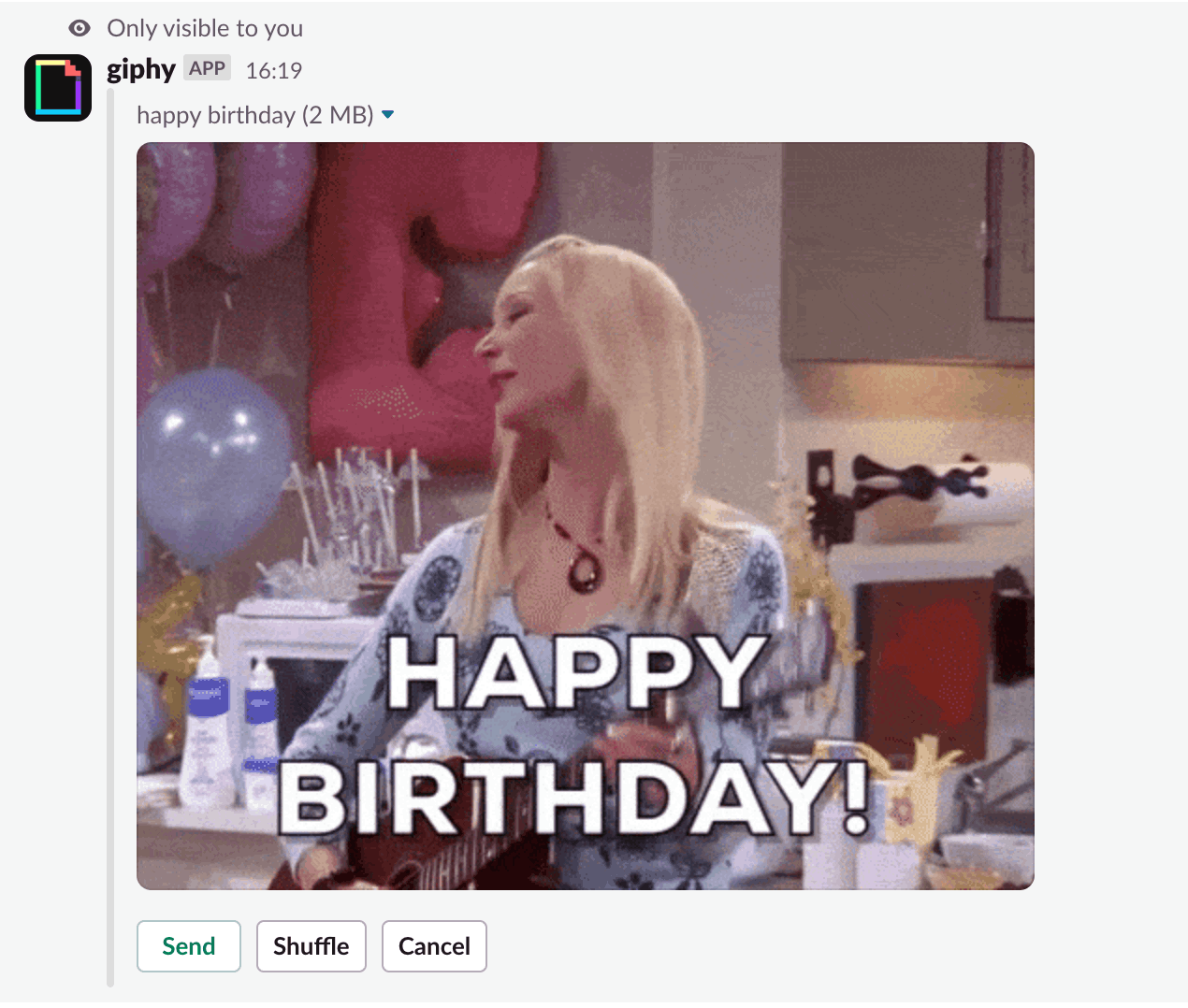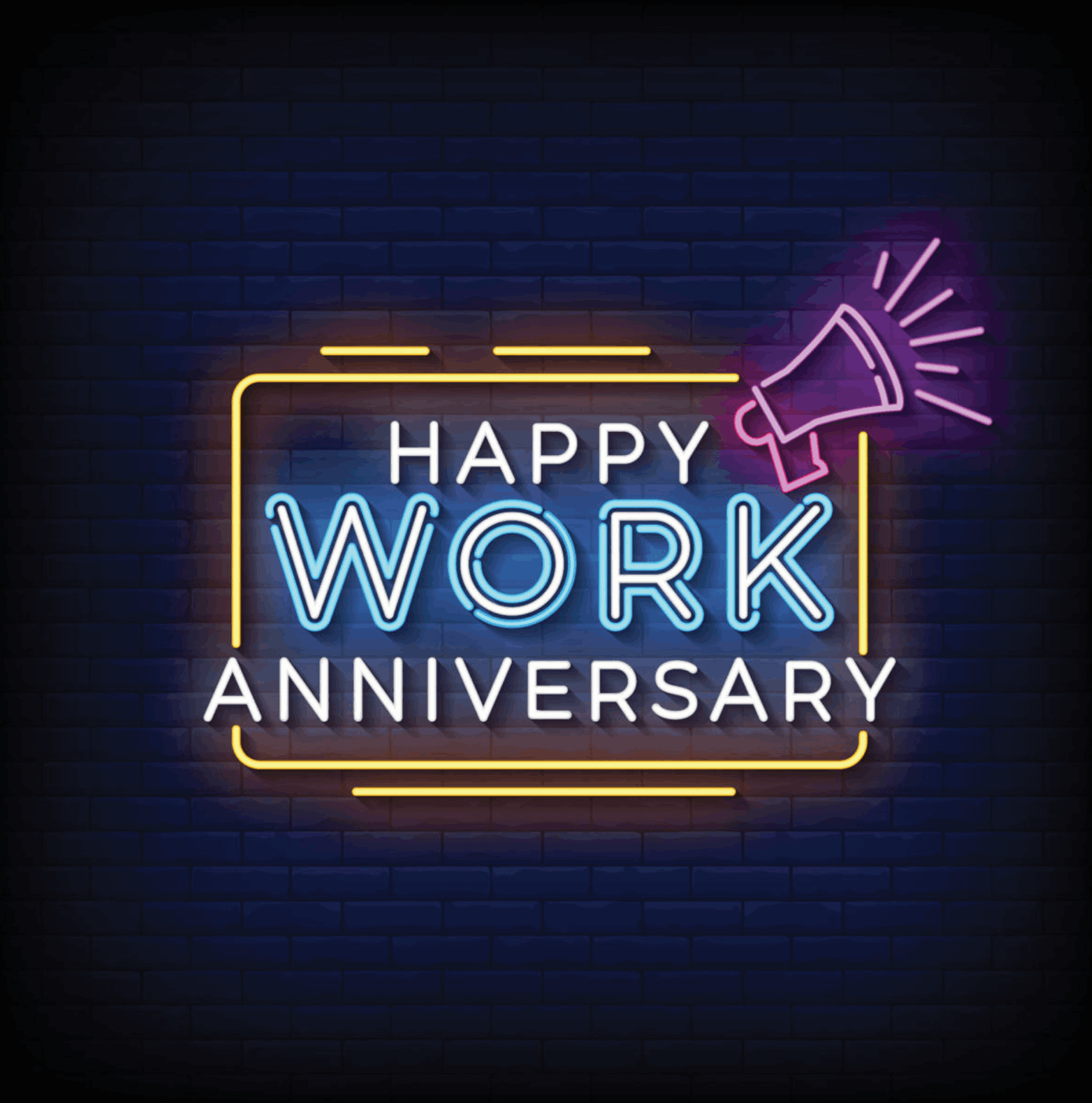Best slack apps for hybrid and remote teams [UPDATE 2024]
Slack offers a great workplace for many companies. This is where communication happens, this is where the company culture happens, it’s basically the center piece for companies even more since people work remote or hybrid.
![Best slack apps for hybrid and remote teams [UPDATE 2024]](/content/images/size/w1200/2024/03/best-slack-apps_1.png)
Slack offers a great workplace for many companies. This is where communication happens, this is where the company culture happens, it’s basically the center piece for companies even more since people work remote or hybrid. That’s why we will see in this article how to improve your Slack workplace with the list of the best slack apps for hybrid and remote teams.
Slack is important for your company
Though it includes great features for communicating, even more since they launched the huddle feature, canvas etc. it often requires to link apps to it to empower your team. Not only for adding features to Slack but also to connect external tools and centralize everything at one place. For modern companies, the multiplicity of softwares becomes a pain to manage so it makes sense to centralize in order to streamline processes and information.
Slack marketplace is powerful
Now that we said that, the Slack app marketplace becomes central to have an efficient Slack workplace. Slack understood that and puts some efforts into the marketplace so that you can find the apps you need to streamline your work.
List of must-have slack apps for hybrid and remote teams in 2024
- Giphy
Easily send GIFs in a chat with Giphy integration. It’s first in the list for a good reason, Giphy is really a must-have if you’re using Slack. It’s easy to use, simply type “/giphy [KEYWORD]”, press enter and you’re able to select a GIF within a list. It’s great to add some fun into the conversation, celebrate a success or even illustrate something you just said. - Alfy Matching
Alfy Matching is one of the first app that should be installed in every Slack workspace. Connect with colleagues over a virtual coffee thanks to their smart matching feature. You can choose the frequency, the group size and the app suggests time slots for everyone to meet. It’s great for remote or hybrid teams to make sure everyone stays connected and foster team bonding. - Billy Birthday
Billy Birthday is the kind of app that once installed does the job by itself. Billy will collect birthdays from your teammates and make sure to celebrate them by sending a fun message for their special day. You can also import the dates directly from Slack and it has smart options such as Weekend management to prevent from receiving notifications during the weekend and either notify the Friday before or the next Monday. Billy is known to be the best birthday bot out there. - Clappy Recognition
Seed helps colleagues on Slack recognize each other for their work. It’s great for sending Kudos and recognizing company values. It’s a nice addition for teams who want to make sure everyone feels valued for their contribution. It includes features to maximise usage such as Feedback Friday, rewards, leaderboards but also gamification features with levels and amount of seeds collected. - Google Calendar
The Slack integration of Google Calendar is super useful and I’ll tell you why! It sends notifications before meetings especially one that is 1 minute before the meeting. It’s a great way to not forget any meeting especially when you’re deep into your work. - Pulsy Survey
Measure eNPS and send Pulse survey thanks to Pulsy Survey. It’s a must-have for any company wanting to measure employee happiness and satisfaction. It’s both quantitative with the NPS rate and qualitative with the optional comments associated. Pulsy makes it easy to do it in Slack where your team is and sends smart reminders to help you get a great response rate. - Trello
Trello integration in Slack is great for both pushing data to Trello but also for pulling info from the Trello boards. Just use /trello command to create a card, add collaborators, add a comments or more. You can also preview boards and cards directly in Slack. - Standuply
Easily run standups to get updated on everyone’s tasks. The go-to tool for that is Standuply just because it’s simple and efficient. It really improves communication and productivity especially for remote teams. - Zapier
Finally Zapier is in this list just because it allows you to push into your Slack many other informations that come from multiple sources. It’s a great super power for whoever wants to automate notifications and streamline certain processes.
With this curated list of 9 must haves applications for Slack, you’ll definitely enter into a new level of productivity and streamline communication and processes with your colleagues.
Did we forget any important app? Please let us know in the comments so that we can improve this list.
FAQ Slack app directory
What are Slack Apps?
Slack Apps are bots and software integrations that expand Slack’s capabilities, performing tasks like sending reminders, sending notifications, synchronizing calendars, tracking tasks or encouraging employee engagement. Apps can be installed through the Slack app Marketplace.
What are the best Slack Apps?
The best Slack apps for hybrid and remote teams include Alfy, Billy Birthday, Seed, Pulsy, Zapier or Google Calendar.
How do you install Slack Apps?
To install Slack Applications, you can navigate to the “Apps” section at the bottom of the sidebar menu directly within Slack and browse the apps from there. Another option is to search within the Slack App Directory and install the app by clicking the “add to Slack” button.